Add Candidates to Other Jobs
Moving candidates to another job allows you to consider them for more than one position without the need to have them reapply. Learn more below.
Choose the Right Method
There are 3 different methods for adding a candidate to another job: Add from a job the candidate is already associated with, add from the job you'd like the candidate to be associated with, or add the job to the candidate's list of associated jobs. Regardless of the method, candidates are cloned or copied to new jobs. This means that candidates are not moved or disassociated from one job when added to another.
Add from a job the candidate is associated with
- From the job your candidate has applied for and is associated with, locate the candidate(s) you'd like to add to another job
- Click the Check Box on all candidates you're moving, and confirm the Check Box is unchecked for any candidates you're not moving
Using this method allows you to bulk clone more than one candidate to a specific job. You can add up to 50 candidates at a time!

- Once you've selected all candidates, locate the Submit selected to a job icon in the top-right of the job page
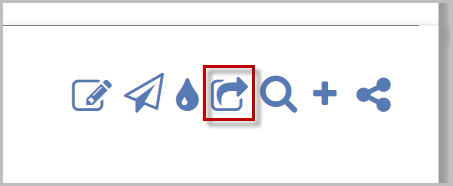
- In the pop-up window, locate the job you'd like to add the candidates to. You can search using the job ID, or job title
- Select the status the candidates will be assigned to
- Add any additional notes for the candidates
- Click Submit Selected to Job
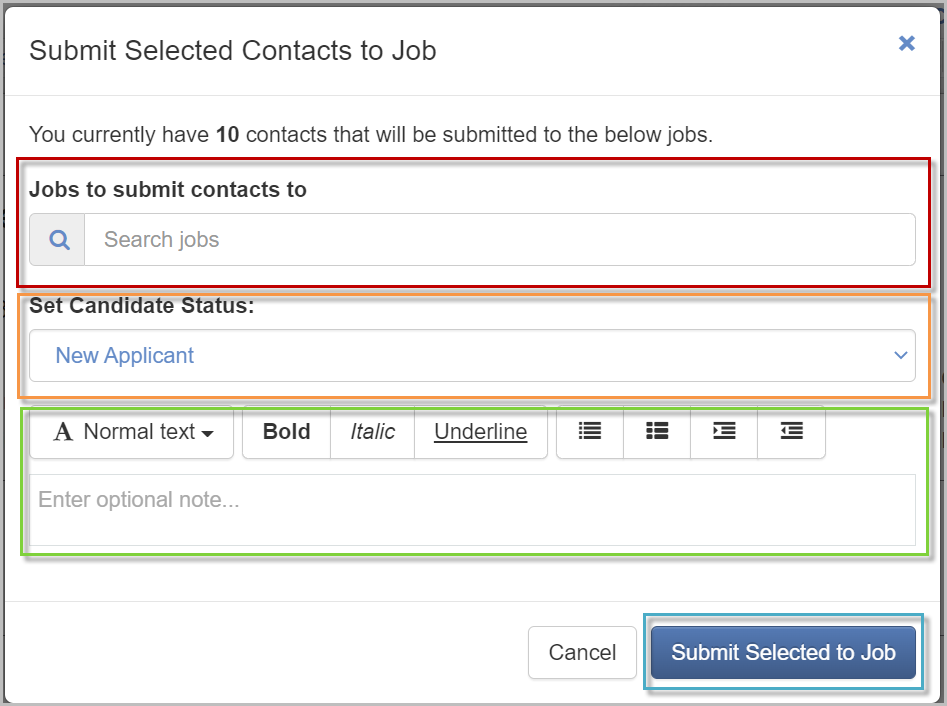
Add to the job you'd like the candidate to be associated with
- From the job you'd like to associate a candidate to, locate the Search icon in the top-right of the page
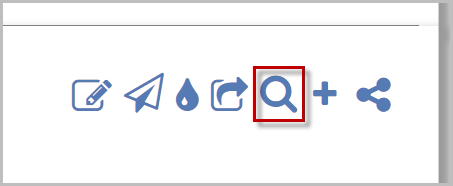
- Enter all or part of the name of the candidate you'd like to associate with the job
- Select the candidate's contact from the populated list of potential candidates
- Click the Blue Check button to add the candidate to the job
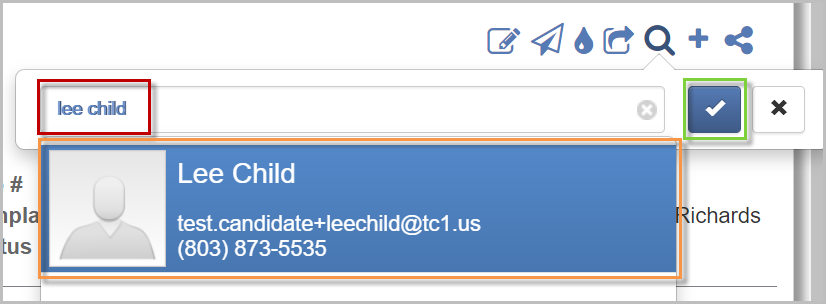
- The candidate will be added at the New Applicant status. You may need to refresh your Web Browser page to see the candidate listed in the job
Add the job to the candidate's list of associated jobs
- Locate the candidate you'd like to clone to another job and click on the Candidate Card
- Select the Other Jobs tab
- At the bottom of the page, you will find any other jobs your candidate has been associated with
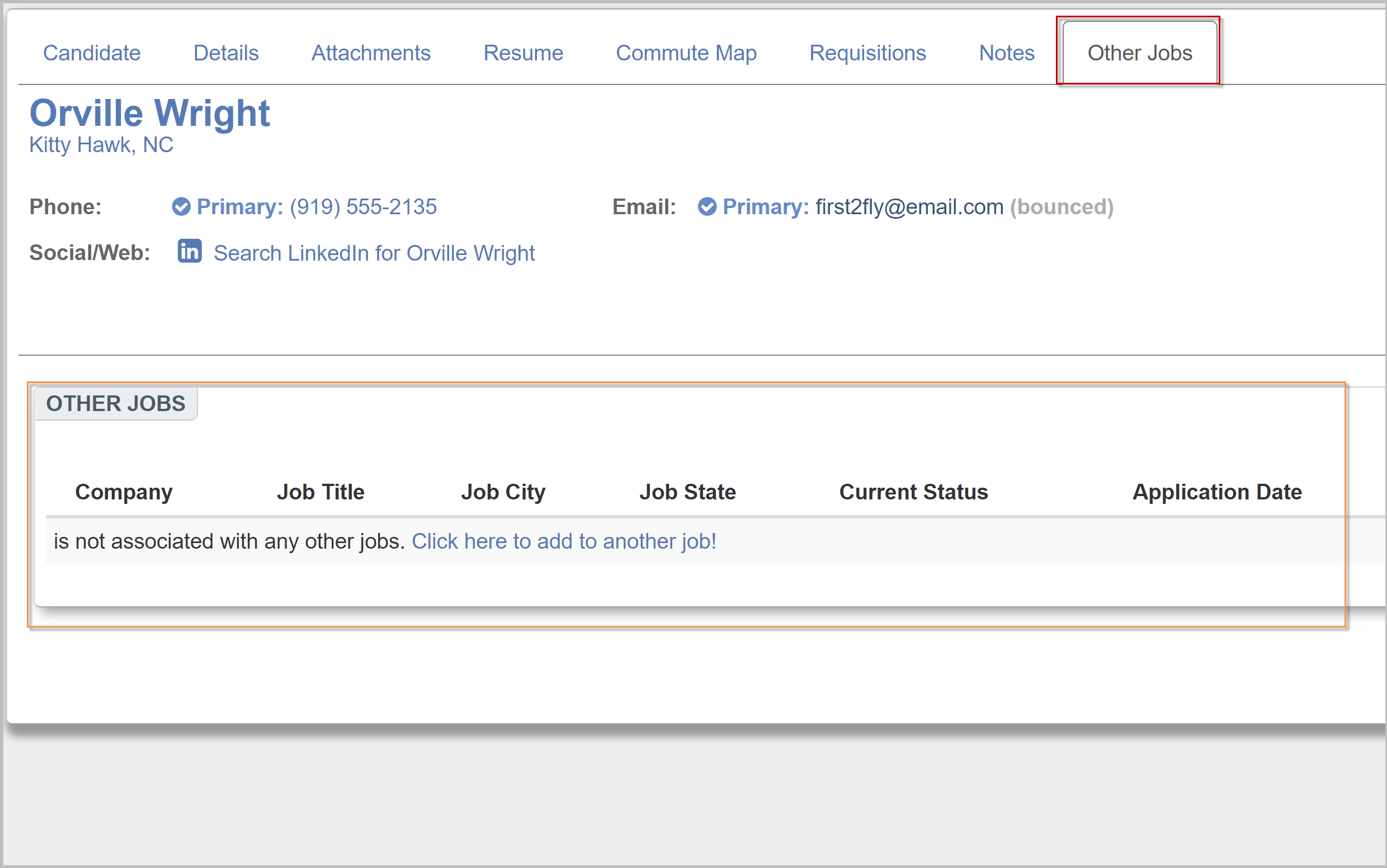
- If there are no other jobs, you should see the message: "is not associated with any other jobs. Click here to add to another job!" You can click the linked text to add your candidate to another job
- If the candidate has already been associated with another job, you will not see the above message. Click the Submit a job icon on the right side of the page
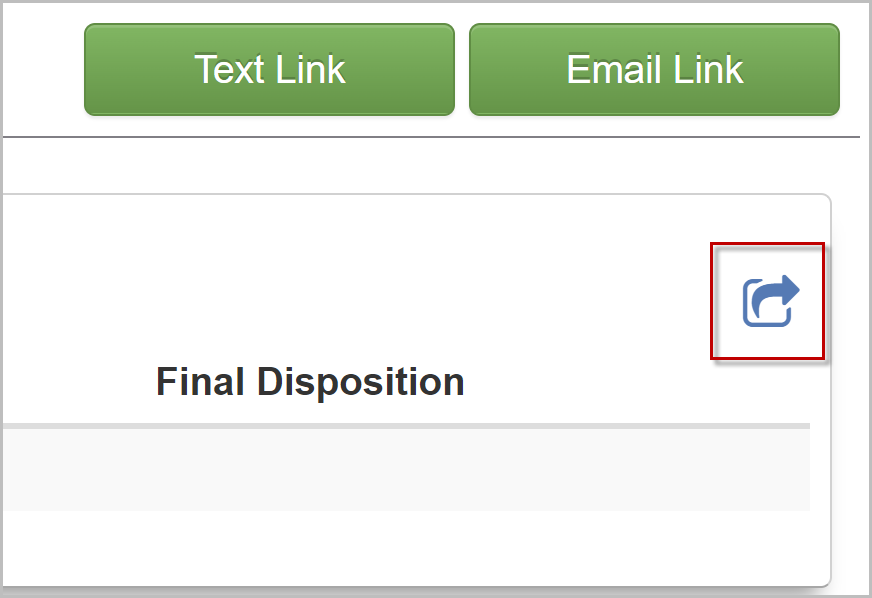
- In the pop-up window, locate the job you'd like to add the candidates to. You can search using the job ID, or job title
- Select the status the candidates will be assigned to
- Add any additional notes for the candidates
- Click Submit Selected to Job
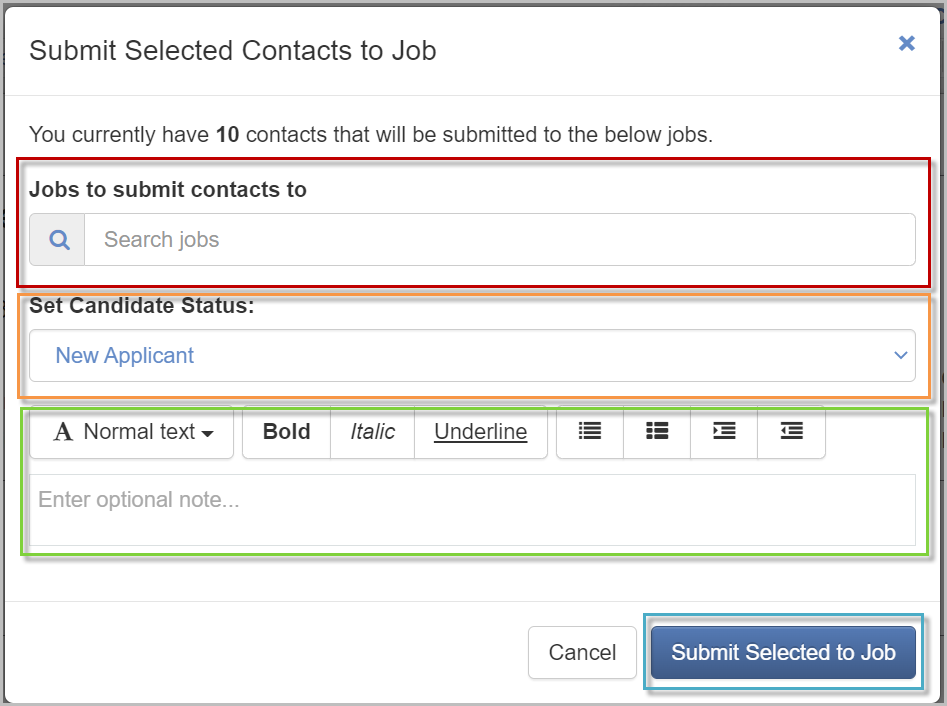
For questions, comments, or issues, please contact us!
