Configure a Third Party Integration
When a company elects to use a third party integration, that integration must be configured before use.
In order for a third party integration to be configured, an account with that third party must be established beforehand. If no account is established for the company, these steps will not be applicable.
Navigation
To configure the third party integration, navigate to the Tenant Configurations menu.
- Click Menu>Administration>Tenant Admin>Configs
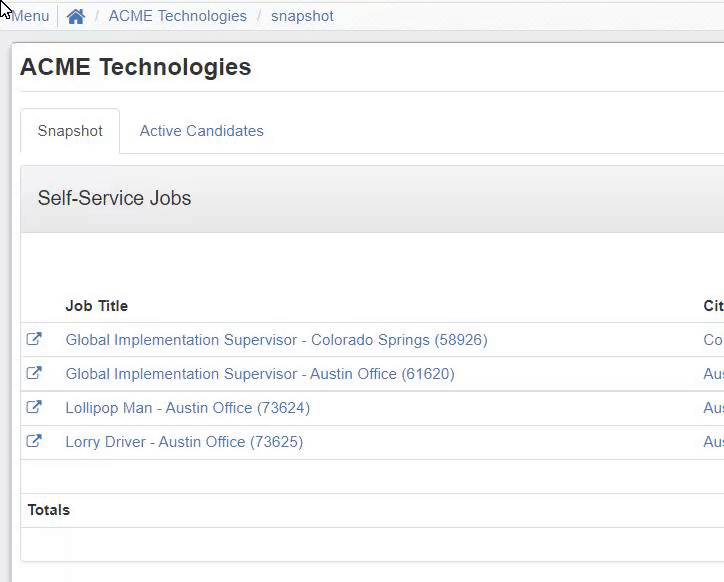
- Select the Third Party Integration tab
- Locate the section for the integration type
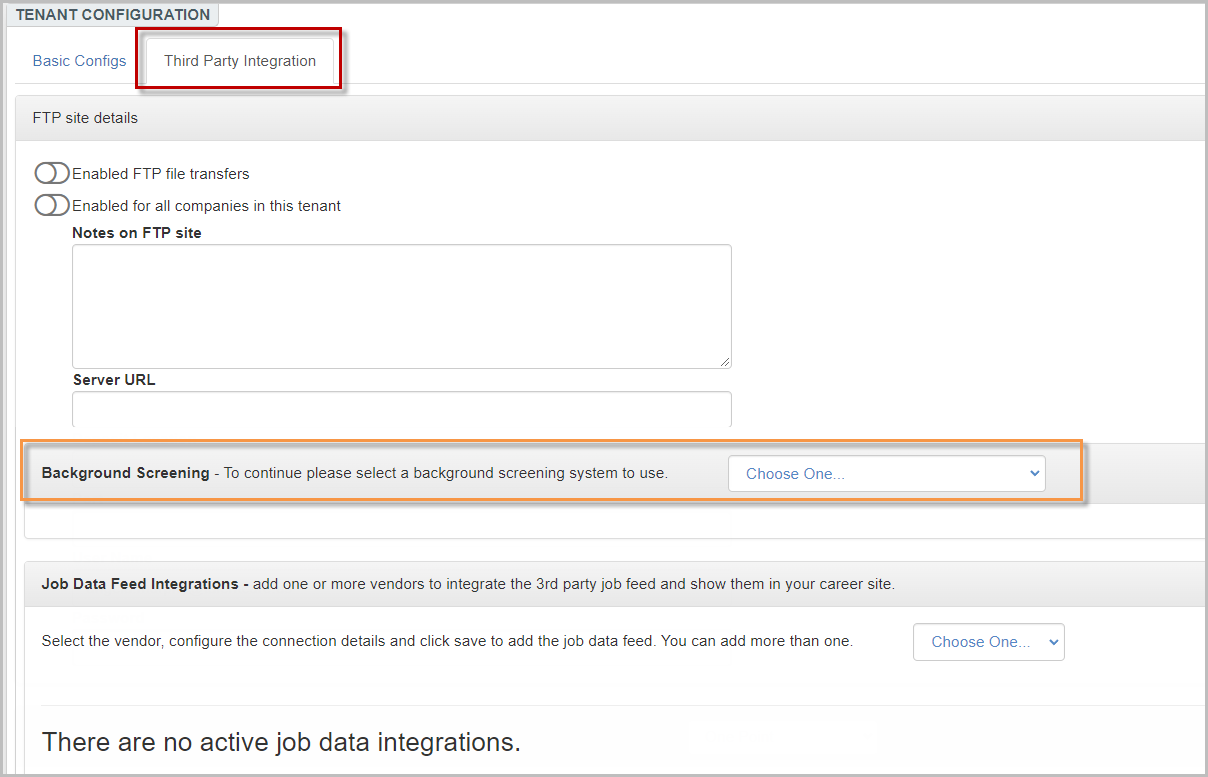
Configure the Integration
Select the appropriate integration from the drop-down menu.
Configuration is almost always handled by Talentcare and typically does not need to be modified later on. Therefore, you may not need to follow these steps if the configuration has already been done for you.
- Click the toggle button to enable the integration
- Enter the company's third party account information into the appropriate fields
- Click Load Packages
- Once loaded, click Save in the top-right corner of the Background Screening section
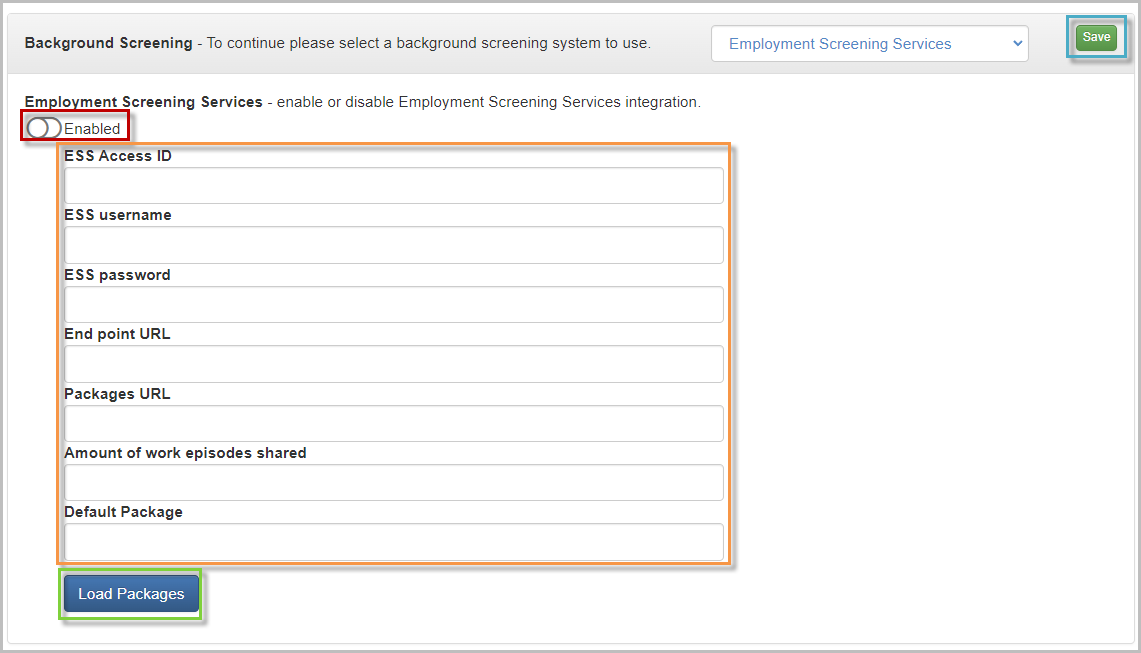
- The company's third party integration is now configured and permissions can be set for users and groups.
For questions, comments, or issues, please contact us!
