Edit Job Templates - Details Tab
Learn more about the editing options in the Details tab of Job Templates
Description Tab
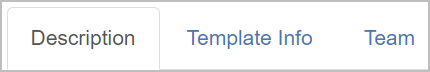
-
The Description tab is comprised of the three sections: Summary, Responsibilities, and Skills & Qualifications
-
These sections should be used to build the content of the jobs you’d like to post with this template
Did you know you can use variables within the Description. Learn more about Variables here: Variables
Template Info Tab
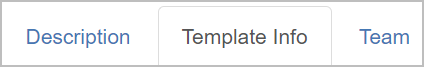
-
Template info allows you to configure more details about the job
|
Job Title |
Title of the job |
| Job Title for Ads | Job title posted on job boards or in advertisements |
| Experience Level | Choose between Entry, Mid, and Senior level experience for the job |
| Engagement Type | This should be Self Service |
| Industry | The Industry for the job |
| Specialty | Any specialty information for the job |
| Direct Comp | Enter a compensation range for the job |
| HRIS Job Code | Applicable if there is a HRIS integration for this job |
| HRIS Department Code | Applicable if there is a HRIS integration for this job |
Team Tab
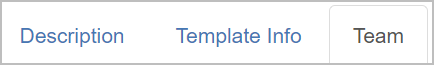
-
Use the Team tab to add team members as collaborators for this template
| Primary Recruiter | By default, it should be you, but you can change by clicking on your name |
| Primary Sourcer | Click Not Set and enter the name for the Sourcer |
| Hiring Manager | Click Not Set and enter the name for the Hiring Manager |
| +Collaborator | Add a Collaborator |
Check out more information about the other Job Template tabs here!
For questions, comments, or issues, please contact us!
