Evergreen Jobs
Some jobs need to remain perpetually open due to high turnover or high growth periods. To keep these jobs and requisitions open, follow these steps to make them Evergreen.
Select Your Job or Job Template
Navigate to the job that you'd like to set as Evergreen. You can edit this setting at the job template level by editing the appropriate job template.
Want to learn more about editing job templates? Learn more here: Edit Job Templates
- Select the Settings tab, then the Life Cycle tab
- Click the Toggle Button to Enable Evergreen
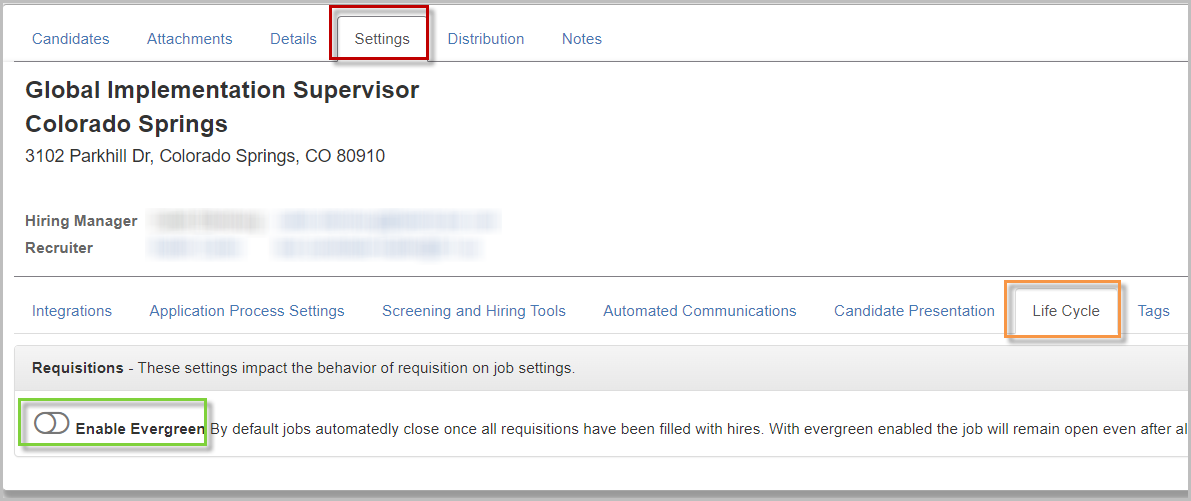
- If editing a job template, this button will be called Make jobs using this template evergreen
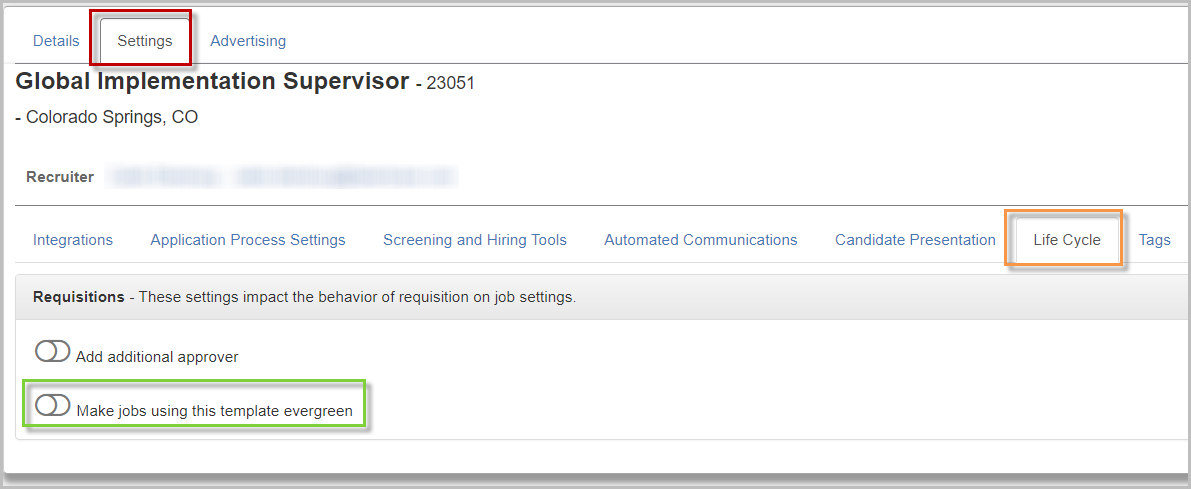
- Click the Save button to the right of the screen when finished.
- If editing a job template, click Save, then click Finished Editing at the top of the page
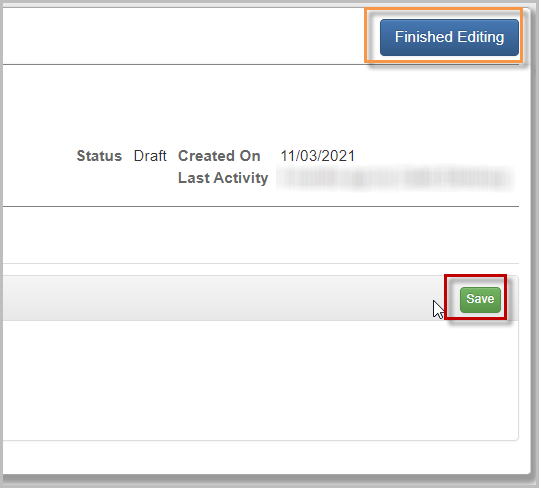
- This job or jobs in this job template will remain open until you disable Evergreen
For questions, comments, or issues, please contact us!
