Filter and Manage Candidates from Closed Requisitions
In the event that you need to view or manage candidates from a closed requisition, follow the steps below.
Using the Filter Button
In order to view closed requisitions, you will need to use the Filter button from the Open Jobs page.
- Navigate to Open Jobs by clicking the Jobs tab>Open Jobs
- Locate the Filter button in the top-right of the screen
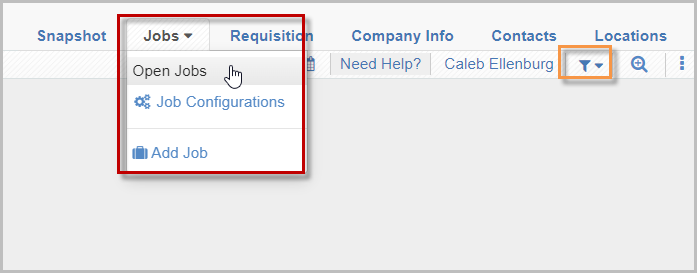
- In the Filters list, select Closed
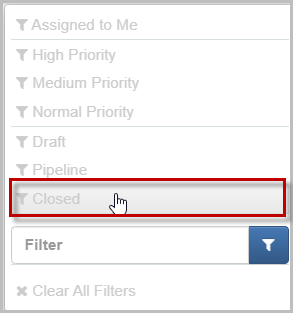
- Locate the closed requisition you need to view from the list
- You can view all candidates that applied within the closed requisition
Move a Candidate
To move a candidate from a closed requisition to an open requisition, follow these steps.
- Navigate to the closed requisition
- Check/uncheck the boxes in the candidate cards for all candidates you'd like to move

- Click the Submit Selected to a Job button in the top-right of the job
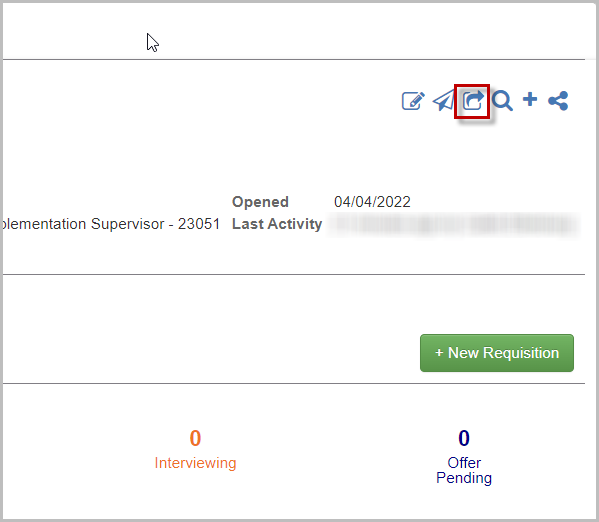
- In the pop-up window, enter the job number for the job to which you're moving candidates
- Set the Candidate Status for the candidates
- Enter an optional note for the candidates, then click Submit Selected to Job
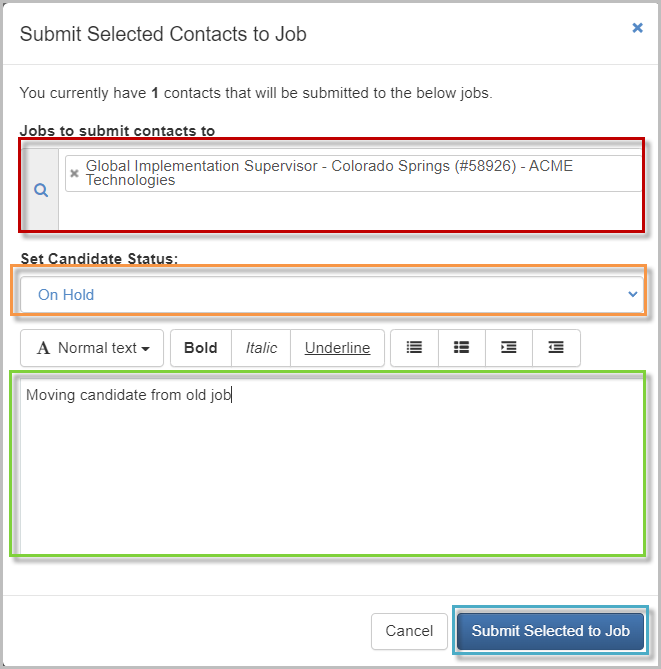
- Navigate to the open requisition to which you've moved the candidates to find the candidate card listed along with any other candidates for that job
For questions, comments, or issues, please contact us!
