How to "Favorite" a Candidate
There are 2 ways a candidate may be marked a “favorite”
- From inside the Requisition
- From inside the Candidate Card
From the Requisition screen, click the star on the candidate card. Once selected, the star will be orange and the candidate will be marked a "favorite"

From inside the Candidate Card,
Click the orange outlined star, the star will fill in orange and the candidate will be marked a "favorite"

Once you have one or more candidate(s) marked "favorite," from the Requisition screen, you may filter to all the "favorite" candidates.
Click the Filter feature and select "Only favorites"
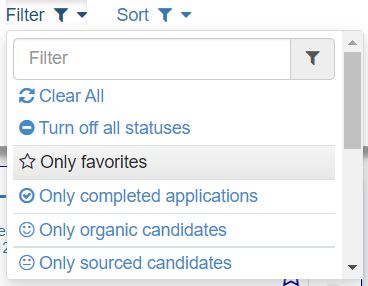
For questions, comments, or issues, please contact us!
