How to Submit a Support Ticket
Follow these steps to submit a support ticket to the Talentcare Helpdesk.
From the ATS
- Locate the Need Help? button near the top-right of the ATS. This will take you to our Knowledge Base home page
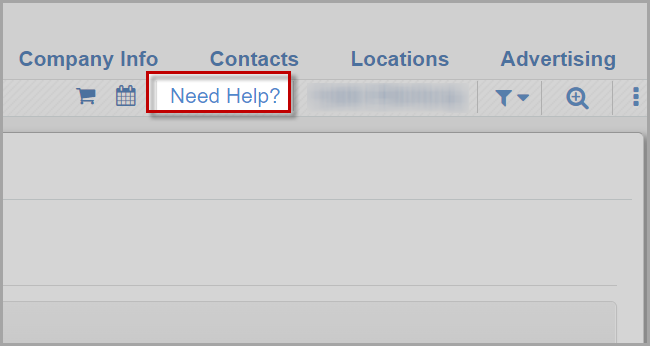
- On the Knowledge Base home page, locate the Submit a Support Ticket link at the top of the page
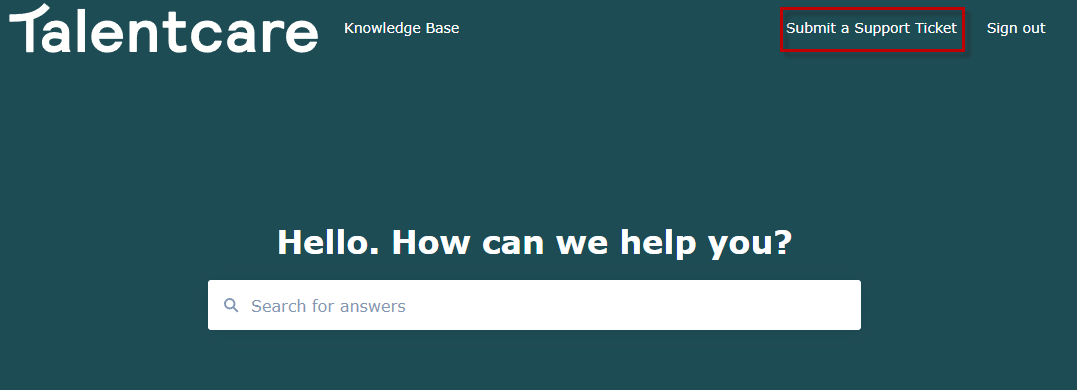
- Support Ticket Subject - What is the problem that you are having?
- Applicable Detail - Describe the problem in as much detail as possible
- Contact Email - Who is experiencing the issue?
The Contact Email will be used by Talentcare Helpdesk for correspondence to find a resolution to the issue
- You can add any attachments to the ticket, if applicable, by clicking the Choose File button under Attachments
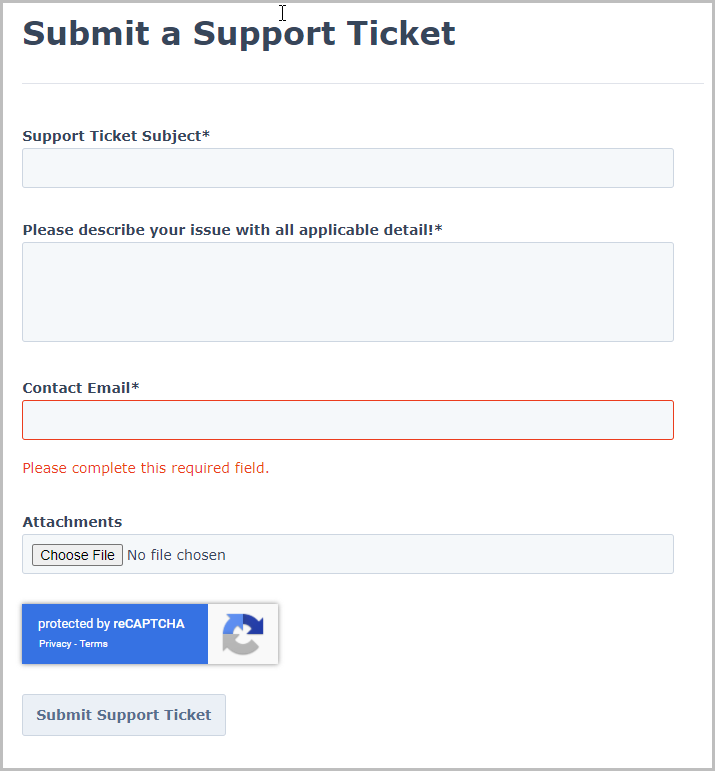
- Once the ticket form is filled in, click Submit Support Ticket
- Your support ticket has been submitted to the Talentcare Helpdesk. A Helpdesk Representative should reach out to you shortly
