How to Submit Knowledge Base Feedback
Having trouble finding a specific guide? Find problems with an existing guide? Have an idea for a new article? Let us know by following the steps below!
The Knowledge Base Feedback Survey
In order to provide a more efficient process for submitting feedback for our Knowledge Base, the Documentation Team has created a survey that allows you to submit your feedback. This survey can be found in one of two places:
- On the search results page of the Knowledge Base
- If you search for an article that you cannot find, or does not exist yet, you can use the pop-up to submit your feedback
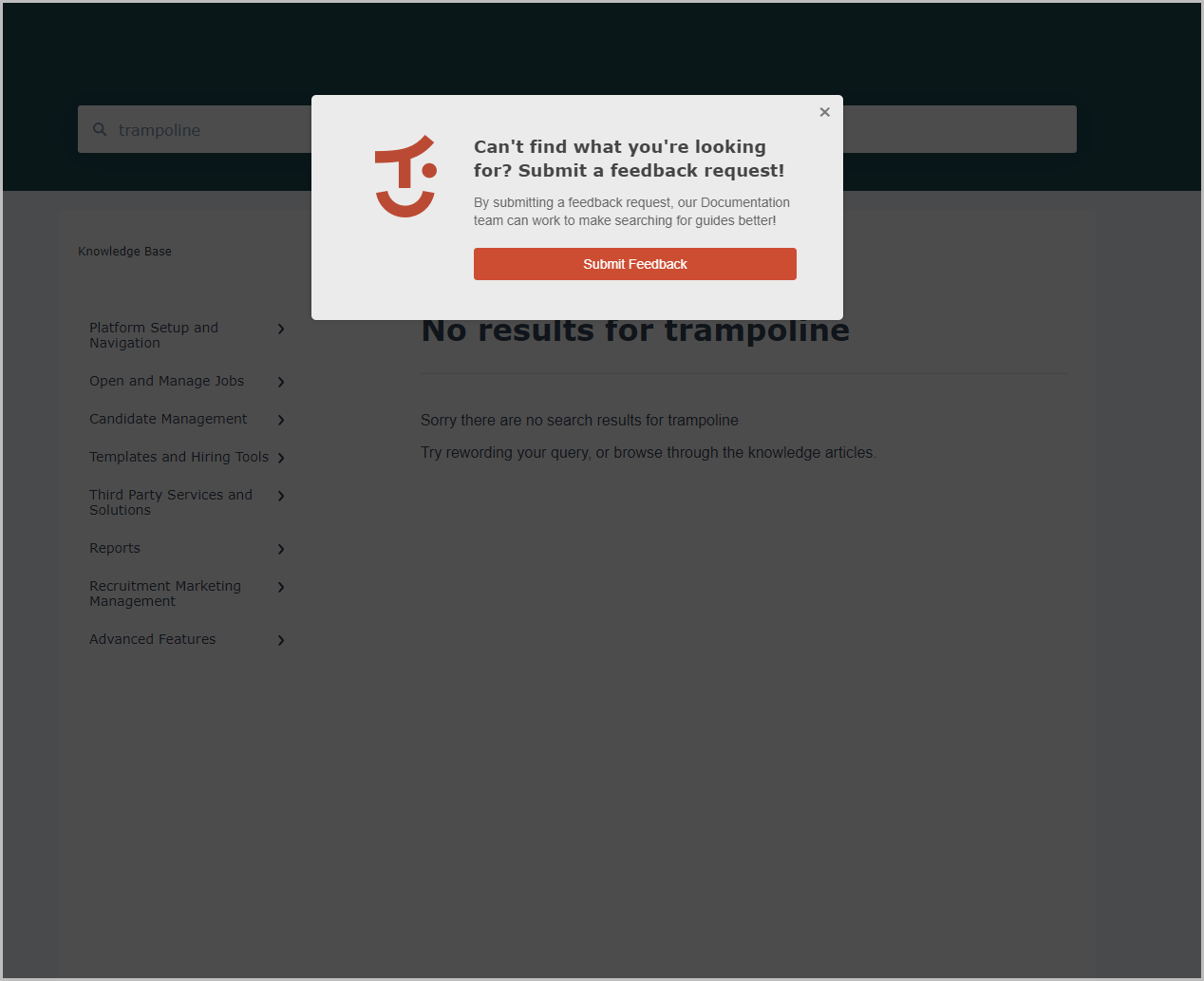
- If you search for an article that you cannot find, or does not exist yet, you can use the pop-up to submit your feedback
- At the bottom of all existing articles and guides, you will find a link to the feedback survey
- Note: This link may not yet appear on all articles, but will soon!
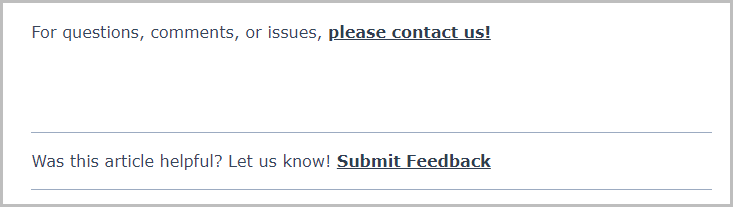
- Note: This link may not yet appear on all articles, but will soon!
Submitting Feedback
Submit feedback by filling out the survey with as much detail as possible.
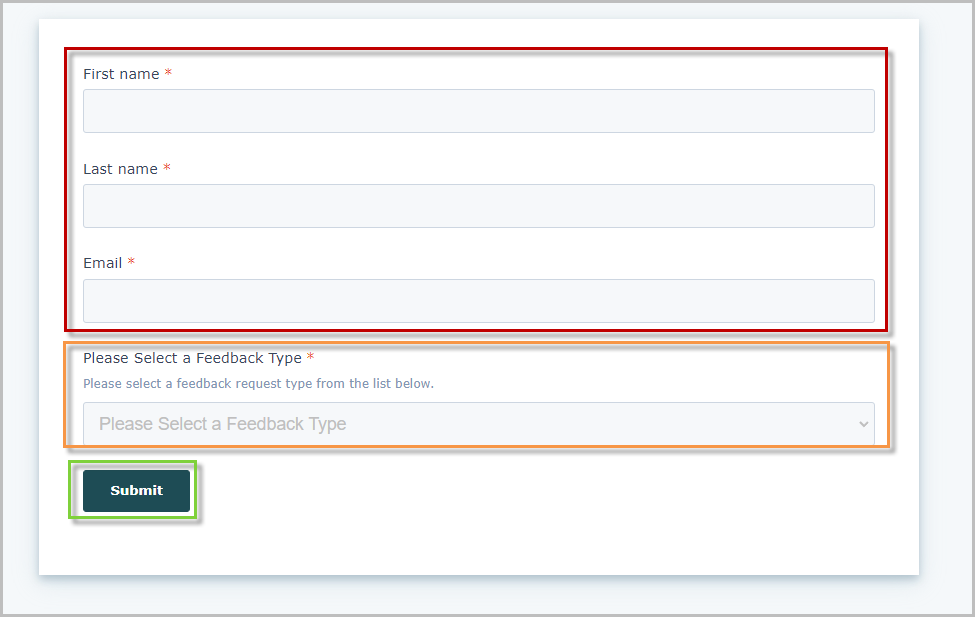
- Enter your contact information
- Select a Feedback Type from the drop-down menu
- Can't Find a Knowledge Article - You can't find a specific article, based on your search terms
- New Knowledge Article Request - You have an idea for an article you're pretty sure doesn't exist in the Knowledge Base
- Update Current Knowledge Article Request - There a typo in an existing article, or the process isn't up to date
- General Knowledge Base Feedback - This feedback isn't specific to an article
- Complete the additional information for the feedback type, then click Submit
- Someone from our Documentation Team will reach out with updated information as soon as possible
For questions, comments, or issues, please contact us!
Was this article helpful? Let us know! Submit Feedback
