One-Click Interview Scheduling
Talentcare's One Click Interview Scheduler allows users to quickly schedule interviews at a click of a button.
One Click Interview Schedule Setup:
- Users can update their default settings by first clicking on 'Menu' at the top left of your screen
- From there click on the 'Calendar' tab
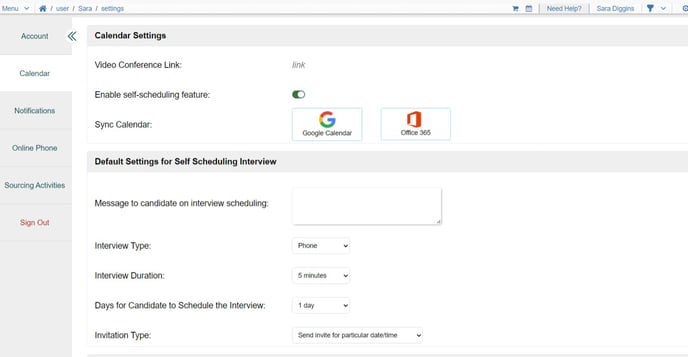
- From there you can update the 'Default Settings for Self Scheduling Interview' portion with the data that best suits you.
When Users place a Candidate into the 'Interview' status the settings set here will automatically populate.
- Click the 'Save' button at the bottom right of your screen.
Please note, the Interviewer will default to the Hiring Manager associated with the particular job.
