Reporting Feature: Export Data
Follow the steps below to export the data of a report.
Supported Export File Types
The following are the currently supported file types available for export:
- PNG
- JPG
- SVG
- CSV
Export Data
- Locate the report you'd like to export
- Click on the Export List button in the top-right of the report dashboard
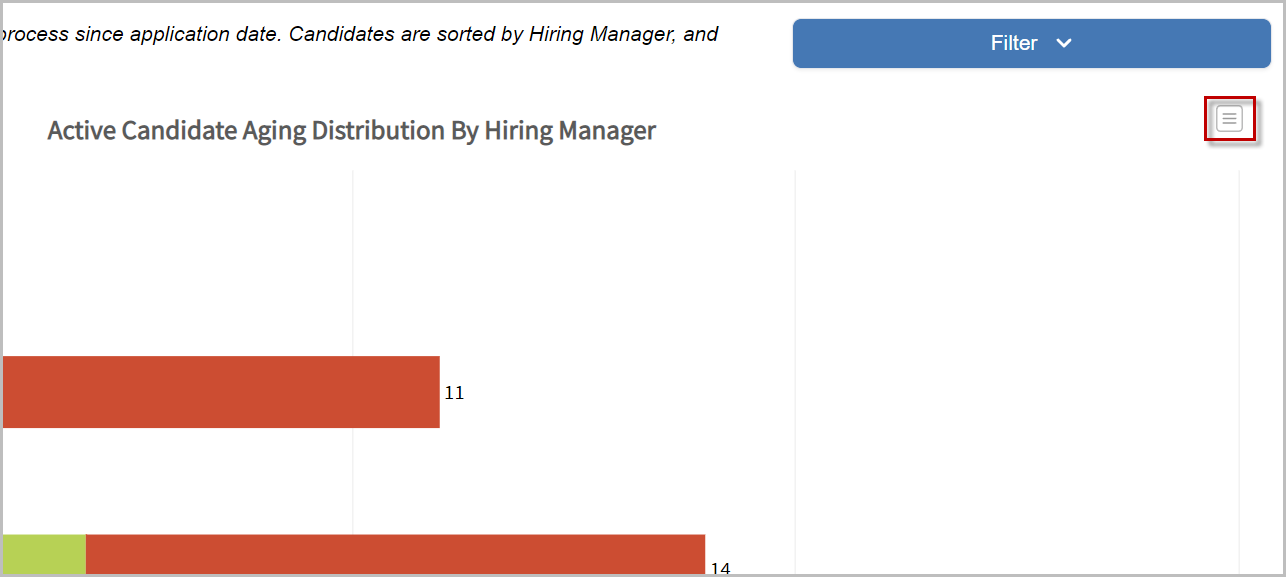
- Select the desired file type from the drop-down list
- The file will automatically be downloaded and stored in the default downloads folder of your device
For questions, comments, or issues, please contact us!
