Reporting Navigation
Reporting data for your company is essential for tracking various metrics including jobs, candidates, and even employees. Learn how to navigate our Reporting features below.
Reporting
Once you're signed in to our ATS, you can access the Reporting section from just about anywhere.
- Click the Reporting tab in the top-right of the page
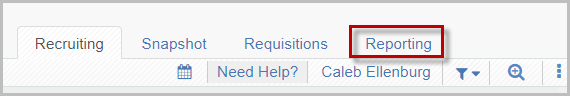
- Use the tabs along the top to switch between the different categories of reports
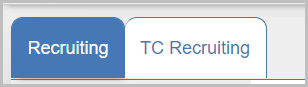
Some tabs may not be available for all users. If you have questions or concerns, please contact Helpdesk Support
- Navigate through reports by clicking on the report type along the left side of the page
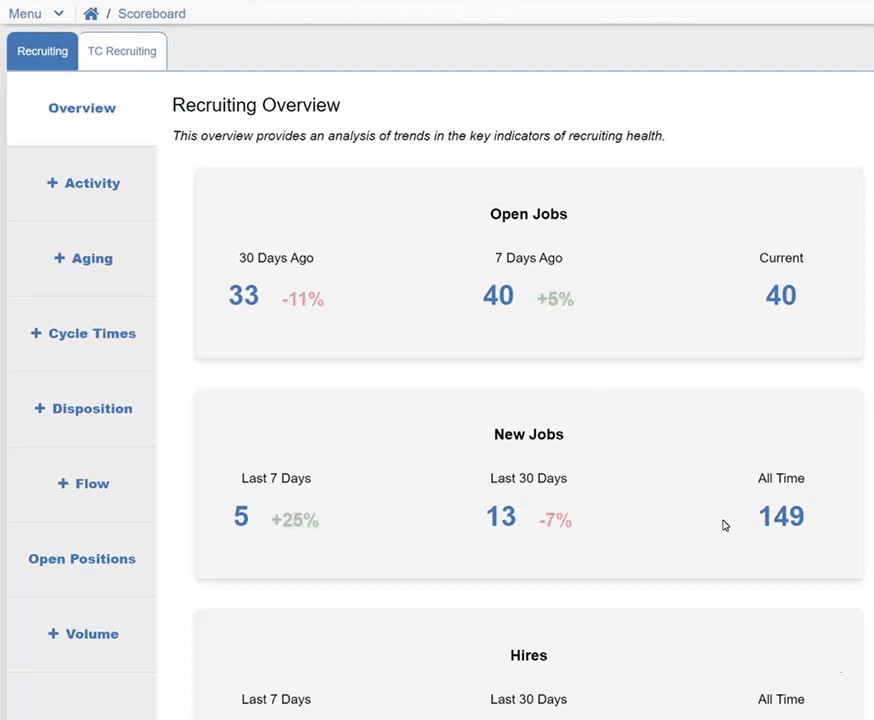
- Some report types have multiple reports listed under them, based on how the data is sorted
Not sure which report to use, or where to find the one you're looking for? Learn more about our different reports below: Report Categories
Modify a Report
Our reports typically have a default view of the data they represent, but there are options for modifying each report to fit your needs. Learn more about filters below.
Set a Filter
- Once you've selected the report, locate the Filter options in the upper-right of the report page
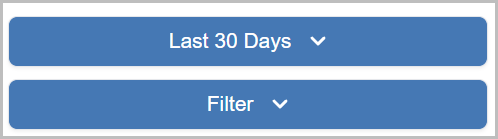
- The Date filter allows you to select a date range of data for the report to process. This filter may not be found on every report
- The Filter button presents a drop-down menu of available filters for the report that you can choose from. These options often include Tenant, Company/Brand, Location, Job, and User. This button is available on every report
Report Categories
Each of our reports are organized within categories, each with an overview page that provides a top-down, at a glance view of the data that category represents.
Some report categories or tabs may not be available for all users. If you have questions or concerns, please contact Helpdesk Support
Recruiting
The Recruiting category contains reports related to your recruiting efforts and candidate progression from the time that a candidate completes an application. Metrics include candidate progress, candidate aging, cycle times, and hiring volume.
Reports available:
- Overview
- Activity
- Aging
- Cycle Times
- Disposition
- Flow
- Open Positions
- Volume
Learn more about these reports here: Recruiting Reports
Talentcare (TC) Recruiting
The TC Recruiting category contains reports related to recruiting efforts and candidate progression from the time that a candidate is presented by a Talentcare Recruiter. These jobs are known as jobs with recruiting services. Metrics include candidate progress, candidate aging, cycle times, and hiring volume.
Reports available:
- Overview
- Activity
- Aging
- Cycle Times
- Disposition
- Flow
- Open Positions
- Volume
Learn more about these reports here: TC Recruiting Reports
For questions, comments, or issues, please contact us!
Have a suggestion for a new or existing report? Let us know here: Reporting Feedback
