Setup E-mail Signature
Set up and customize your e-mail signature within the ATS.
Initial Setup
-
In the Talentcare Platform, locate your account settings by clicking Menu>My Account>Account Settings>Account
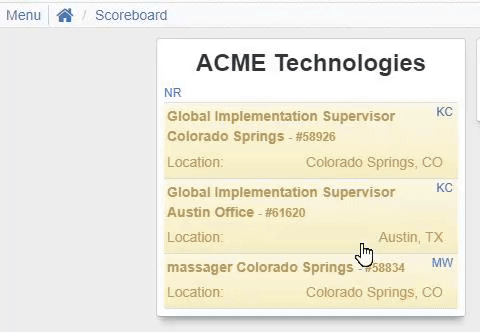
-
Scroll to the bottom of the page and locate the Email Signature section
-
In the text box, enter your e-mail signature.
-
You can write a new signature using the formatting options available
-
Copy/Paste your email signature from your current e-mail client (Outlook, Google, etc.)
-
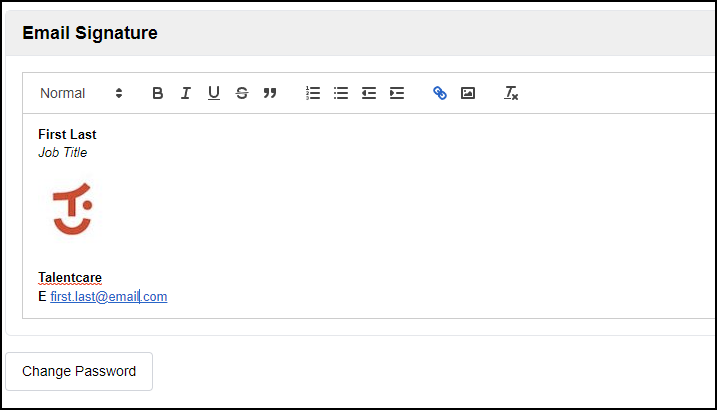
-
Once you have entered your signature, click Save in the lower-right corner
For questions, comments, or issues, please contact us!
