Share a Job
There are a few ways to share your job, besides job board distributions. Learn more about how to share a job via social media or a direct web link below.
The Share Job Button
Every job created in the ATS can be shared using the Share button associated with that job.
- Navigate to one of your open jobs from the Snapshot
- Along the right side of the Candidates tab, you will find a collection of buttons
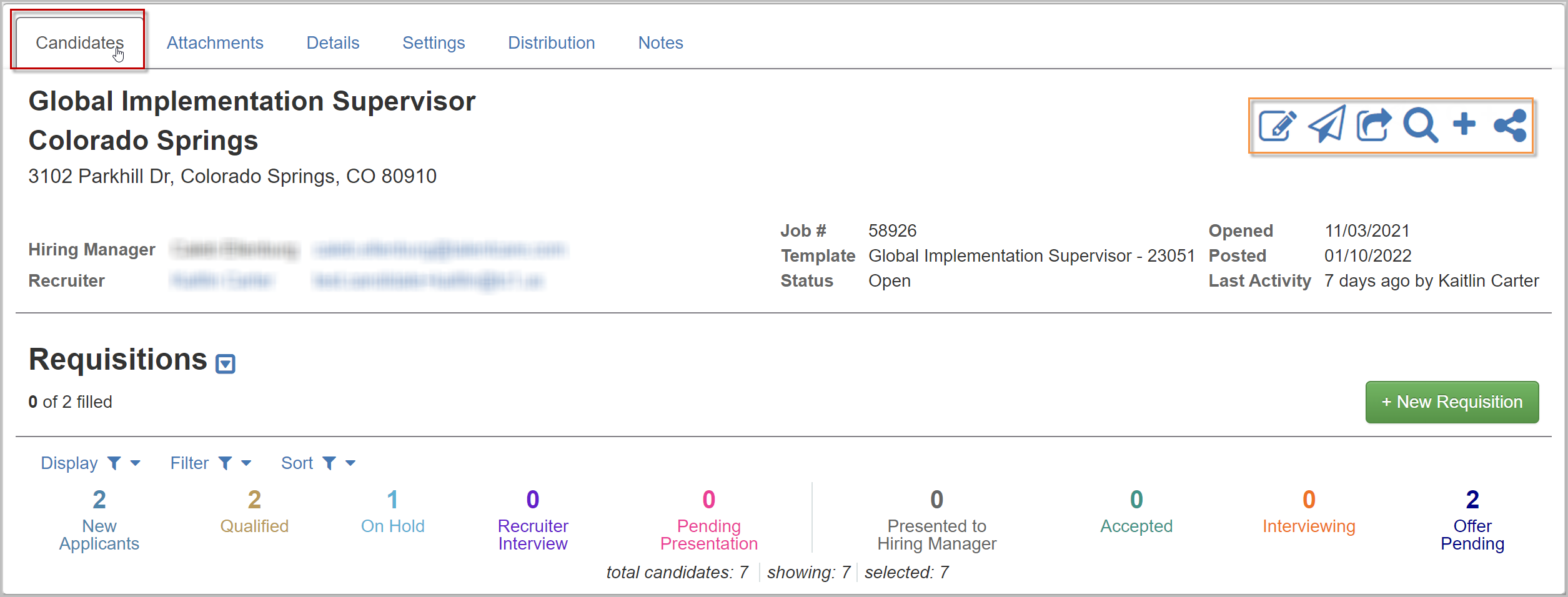
- Click the Share button to view the options for sharing your job
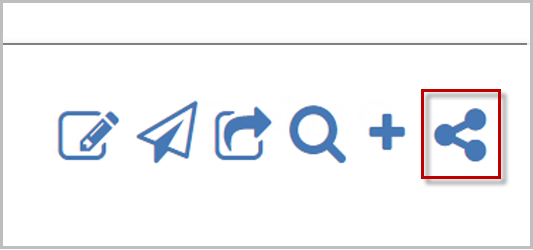
The Social Tab
The first tab to open in the Share pop-up window is the Social tab. Here you can make some adjustments and share your job on popular social networking sites.
- Use the check boxes to determine what sections of your job should be included in the posting
- Elect how much of the address applicants can see from the post
- Decide whether you'd like to include your company's logo in the job post
Interested in making your jobs more anonymous? Learn more here: Make Your Jobs Anonymous
- Use the Social Network links at the bottom to view your job post on the applicable platform
- Click Close to close the pop-up window
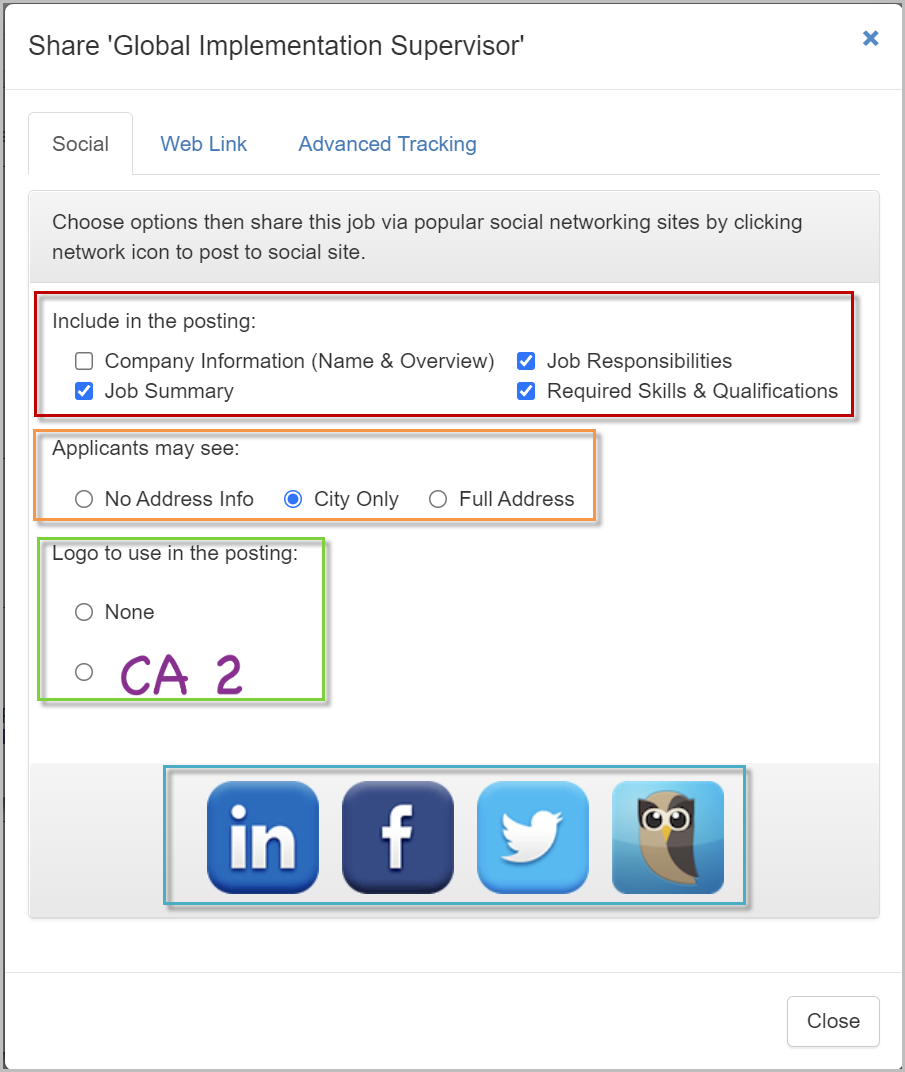
The Web Link Tab
If you'd prefer to send a direct link to a potential candidate for a job, use the Web Link tab to view your link and configure the job post.
- Use the check boxes to determine what sections of your job should be included in the posting
- Elect how much of the address applicants can see from the post
- Decide whether you'd like to include your company's logo in the job post
- Copy the web link at the bottom and paste it into an email, SMS message, social media post, etc.
Want to shorten the URL for for web link? We recommend using a service like bit.ly for shorter links. This can also be used to hide your company name from the web link if needed!
- Click Close to close the pop-up window
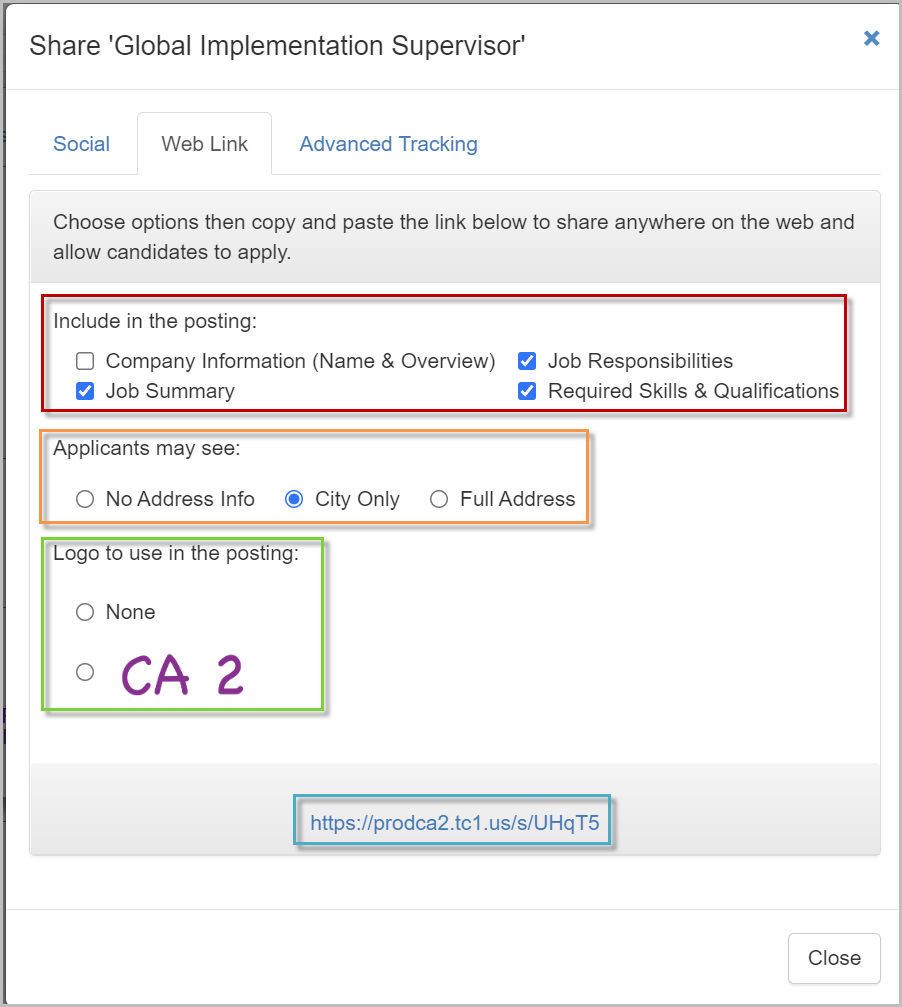
The Advanced Tracking Tab
The Advanced Tracking tab can be used to configure some of the advanced tracking features for your job campaigns.
- Campaign Name - The name of your campaign
- Campaign Medium - The type of campaign
- Campaign Source - Where the campaign is located
- Campaign Term - How long the campaign will last
- Campaign Content - Content that diversifies your ads
- Click Close to close the pop-up window
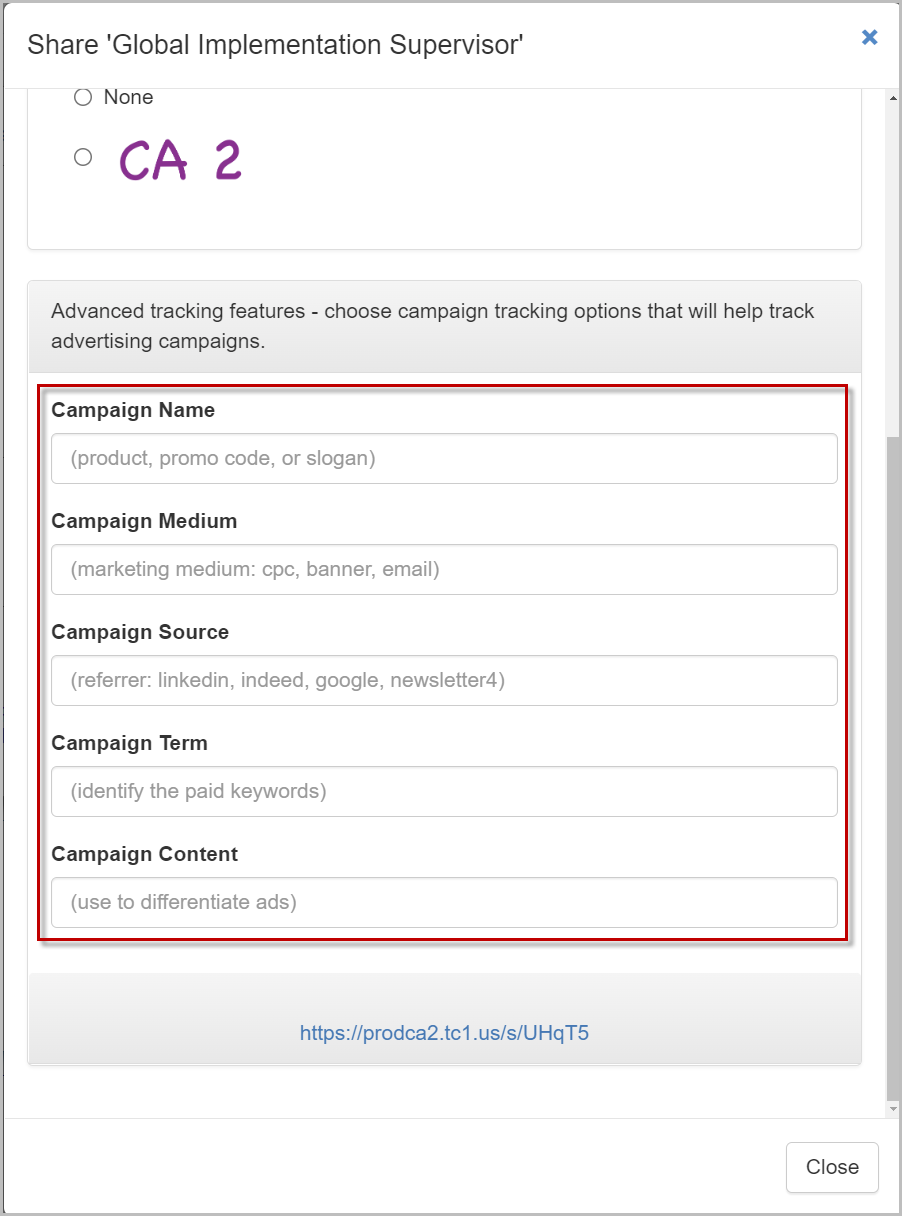
For questions, comments, or issues, please contact us!
