Talentcare Report Overview
The Talentcare Report, or Daily Hire Report, provides detailed information about candidates that have been moved to the Offer Pending or Hired Status. These reports are also used to import hiring data into HRIS Integration systems.
Some features may not be available due to your User Type configuration. Please contact us for questions or issues.
Configuration
Before a Talentcare Report can be used, it must be configured. The first step in configuring the report is Company Configuration. This step is typically handled by the Talentcare team, and may already be completed for you.
Need to complete the Company Configuration step? Learn more here: Talentcare Report - Company Configuration
Report Automation
- The Talentcare Report is automatically sent to all email addresses that were provided during configuration
- Once a candidate enters your chosen Candidate Status, either Offer Pending or Hired, the candidate is added to the report
- Reports will not necessarily be sent every day. Reports are only sent if a candidate enters the above status within 24 hours of the last report check
Report checks occur every morning, at 02:00 AM CST
- If your Talenctare Report is configured with your HRIS Integration, the report will automatically be sent to your HRIS as well
Report Access
- When a Talentcare Report is received, you will find a CSV file attachment in the email
- CSV files are data file types, typically opened with applications such as Microsoft Excel
- The CSV is password protected, and the password changes daily
If you need the password format to open the Talentcare Report, please contact our support team!
- You can change or remove the password from the CSV once the file is opened
- In Microsoft Excel, remove or change the password by clicking File>Info>Protect Workbook>Encrypt with Password
- Delete or change the Password from the pop-up window, then click OK
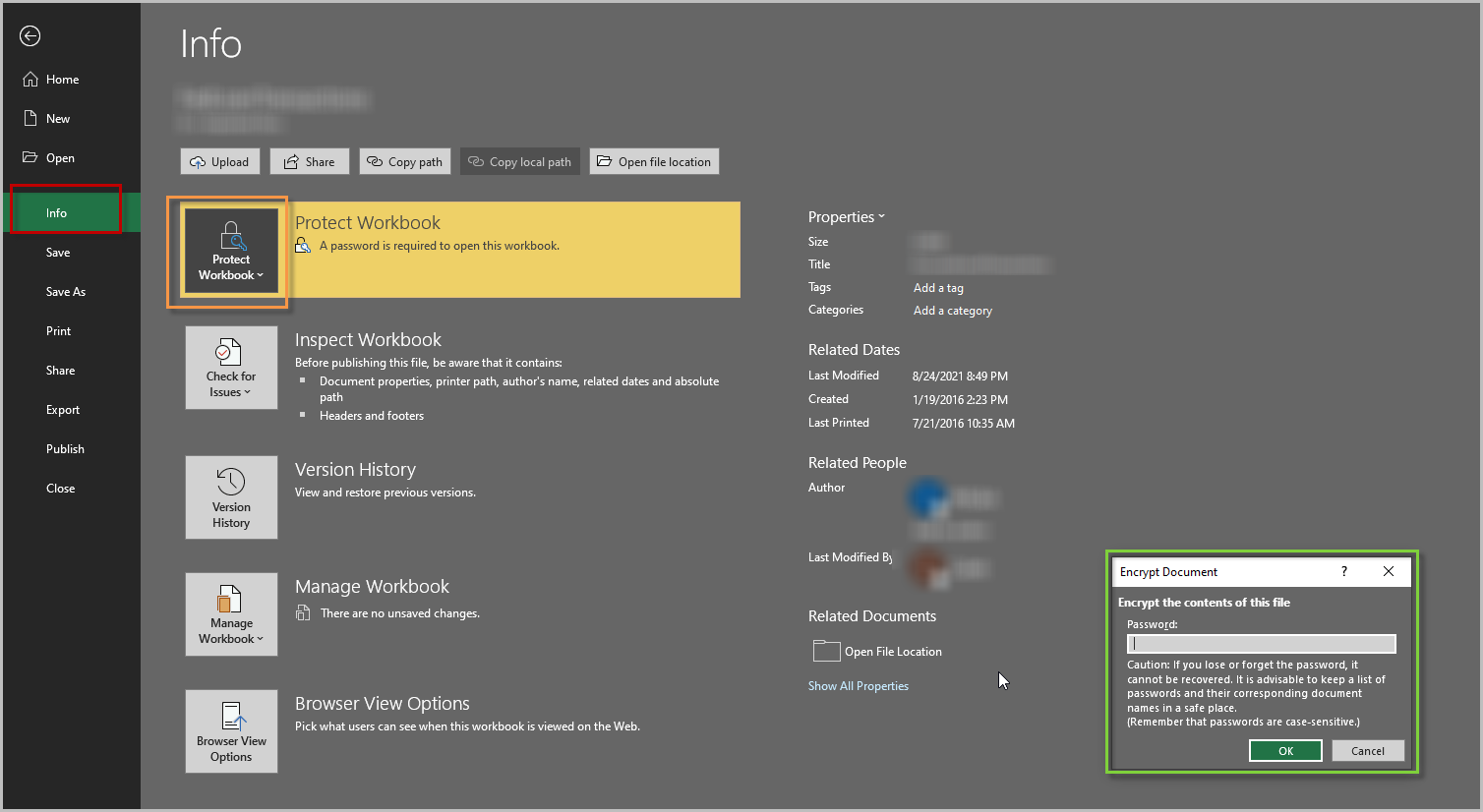
- These steps may not reflect your exact process or application. For more information, look up your application and version process online
Current HRIS Integrations
The following are the HRIS Integrations we currently offer for the Talentcare Report.
- Paycom
- Oracle
- ADP (In Progress)
- iCims
Data Fields
Note: Talentcare does not store or save any of the following data for candidates after the Talentcare Report is sent!
The following data fields can be included in the Talentcare Report for each of your candidates.
|
First Name |
Candidate State | Application Date | Employment Type |
| Last Name | Candidate Phone | Job Title | Pay Rate |
| Candidate Address | Candidate Email | Location Name | State Date |
| Candidate City | Candidate SSN (Only If Vendor Required) | Location Address | Estimated Hours |
| Candidate State | Candidate DOB (Only If Vendor Required) | Hiring Manager |
For questions, comments, or issues, please contact us!
