Video Questionnaires
Talentcare Video Questionnaires allows users to answer questionnaires with video answers, natively within the platform. Learn how to utilize this feature to effectively engage with candidates.
This feature is available through request. Reach out to our Client Success team (success@talentcare.com) or your account manager to learn more!
Video Questionnaire Setup:
To set up your Video Questionnaire you will want to contact your Account Manager, Hiring Manager Liaison and/or Talentcare Client Success team. We will assist with getting your Video Questionnaire questions set up and ready to go.
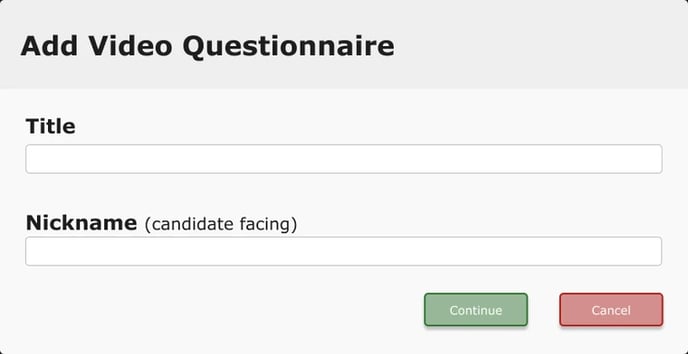
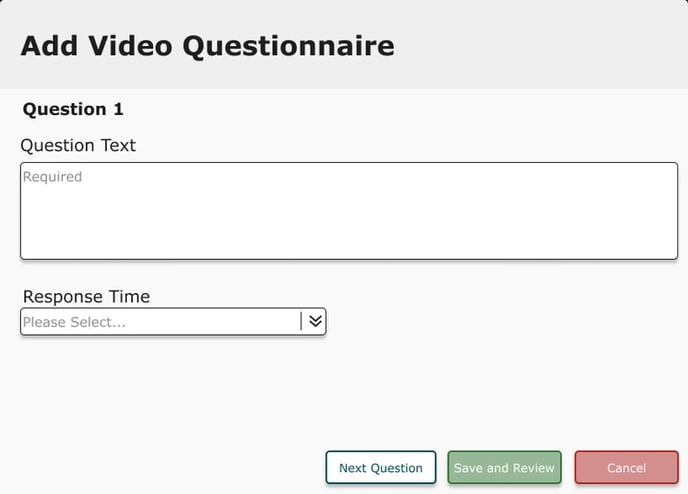
Hiring Manager Access:
Once a Video Questionnaire has been associated with a job Hiring Managers can review candidate responses from the 'Candidate Card'.
You can view what questionnaires are associated with a job from the 'Screening and Hiring' Tab.
Candidate access:
Candidates are able to complete the Video Questionnaire from their candidate link.
This is the same link that is used to complete their application and any checklist items.
- Once a candidate signs into their profile they will have the option click on Video Questionnaires

- Once a candidate is on the 'Video Questionnaire' screen they will have the opportunity to view all questions before hand and the time allotted for each.
- Candidates can review their answers before submitting each question.
- Candidates will be prompted to either 'Submit and Continue' or 'Record Again'.

