Questionnaire Library
The Questionnaire Library is used to create questions that can be added to prescreening or interview questionnaires.
Navigation
To visit the Questionnaire Library, click Menu>Administration>System Admin>Questionnaire Management>Questions

Add New Questions
- Click the +New Question button in the top-right corner of the screen
- In the pop-up window, enter the question text and select a question type
- Fill in the Blank - Answer by filling in the missing word or phrase
- Free Text - An open ended answer with a text box
- Multiple Choice - Select the right answer from a series of possible answers
- You can copy previously created questions by clicking the Copy Question button to the right of the question
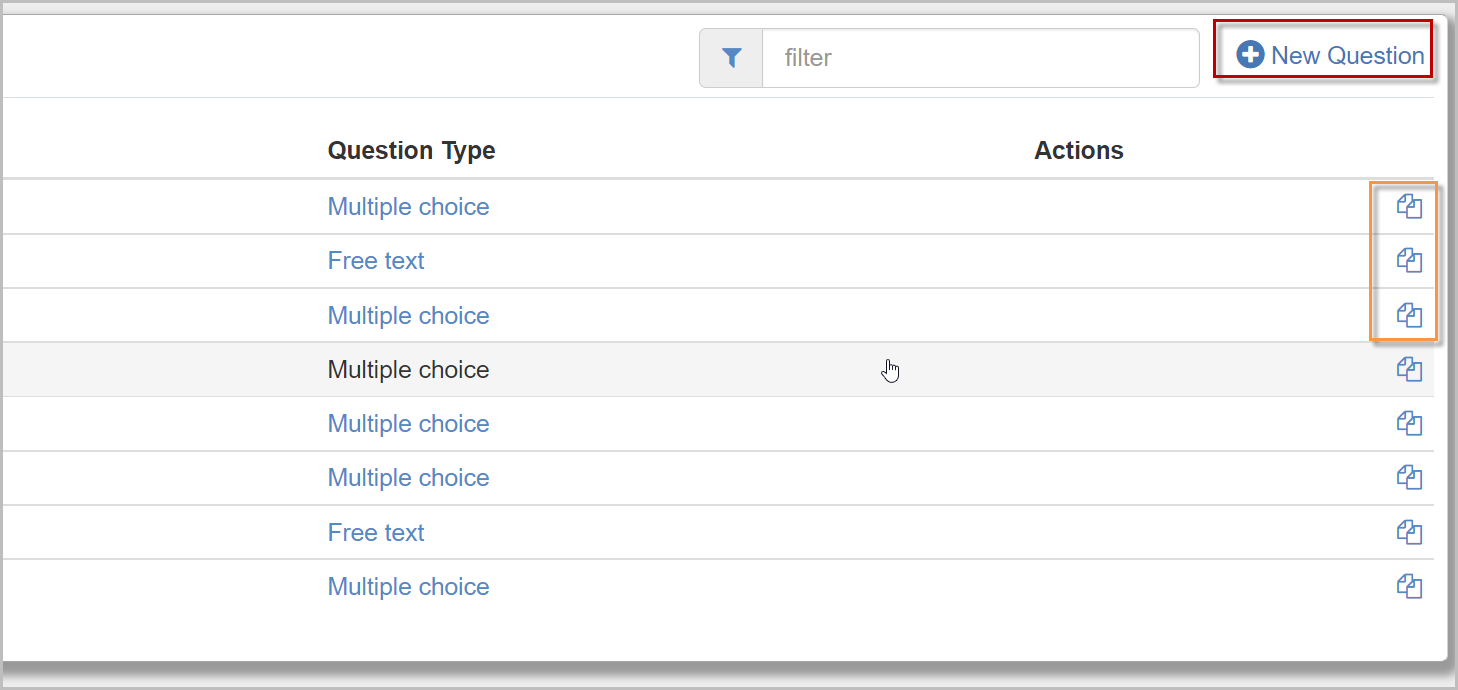
Edit an Existing Question
- Click on the question you'd like to edit
- In the pop-up window, make the necessary changes, then click Update
Remove a Question
- Click on the question you'd like to remove
- At the bottom of the pop-up window, click Remove

- When prompted, click Continue to confirm that you would like to delete the question
For questions, comments, or issues, please contact us!