Add Compensation to Jobs
Follow this guide to learn how to add compensation to new or open jobs, as well as enable listing the salary on job boards.
Table of Contents
Add Compensation to a Job
Adding compensation for a job can be done at three distinct stages: When opening a new job, when editing an open, individual job, or at the job template level.
Add to an Open Job or Job Template
- Proceed to your open job or job template
Not sure how to edit a job template? Learn more here: Edit Job Templates - Details Tab
- Click on the Details tab, then select the Template Info tab
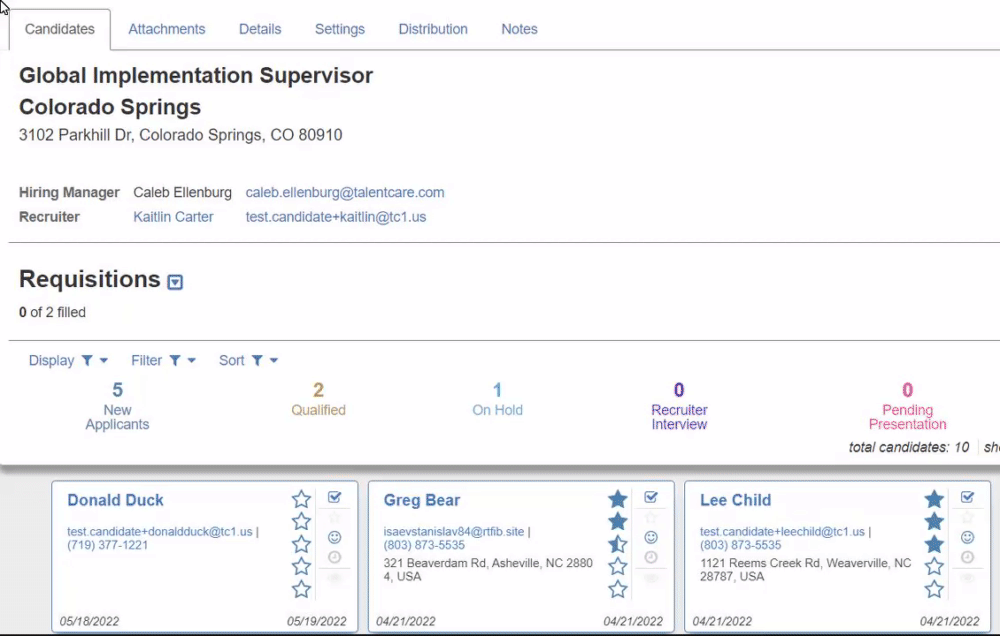
- In the Direct Comp: field, click Not Set, then enter a minimum and maximum amount for the compensation range of your job
- Click the Blue Check button to confirm your compensation
- If you'd like to switch between pay period type, edit the Employment Type: field
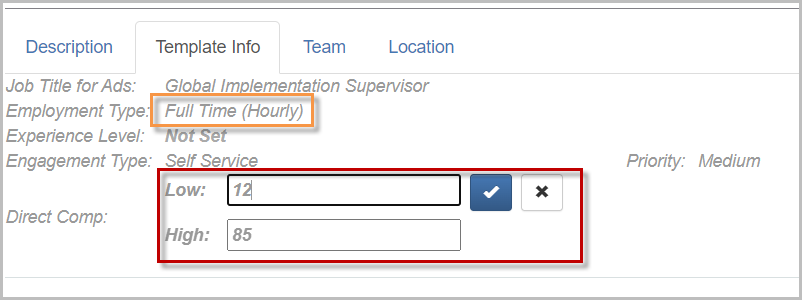
- Your changes should be saved automatically in your job. If editing a job template, click Finished Editing when finished
Add to a New Job
- Begin the process of opening a new job
Learn more about opening a new job here: Open a New Job
- In the Job Details section of the new job form, enter your minimum and maximum range for compensation
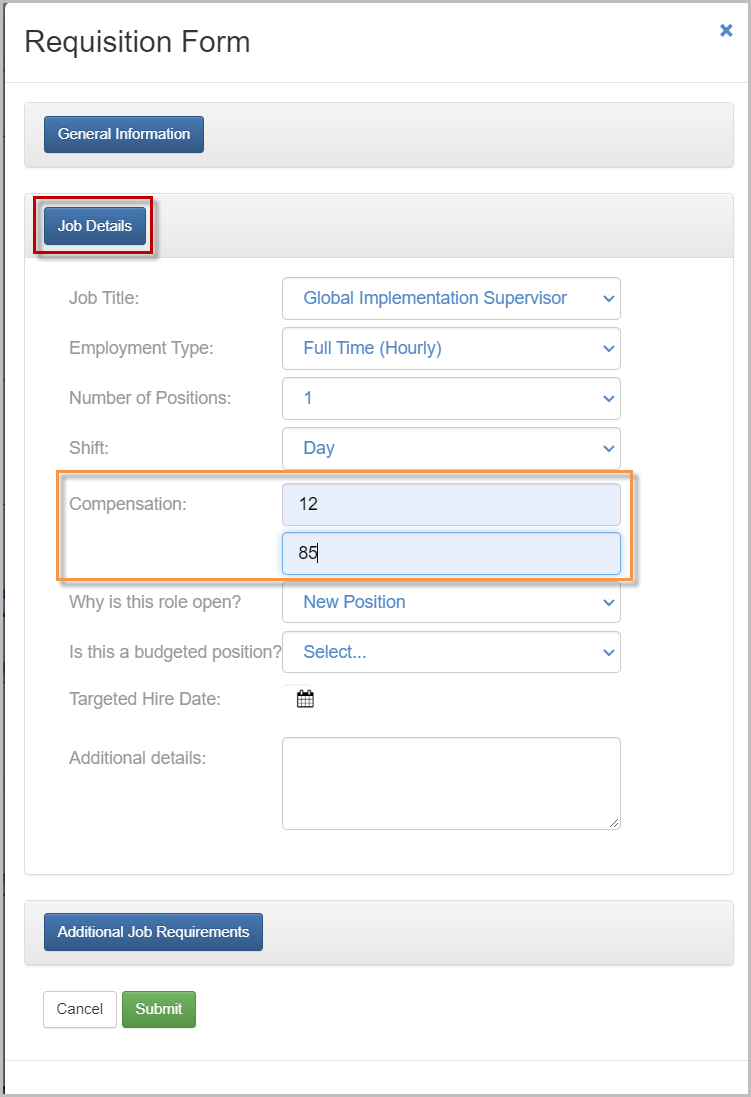
- Click Submit once your new job form is completely filled out
List Compensation on Job Boards
If you are using a job board to post job ads, such as Indeed, follow the steps below to ensure your salary is listed.
From an Open Job
- Proceed to the open job you are advertising on a job board
- Click on the Distribution tab, then select the Free Job Boards tab
- Locate the job board you are posting on, and click Salary Hidden to add the salary to the job board
- Once the Salary Hidden button changes to Salary Listed, your job ads will have compensation information listed on the job board
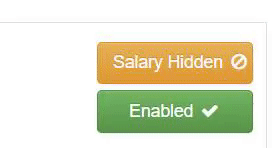
From a Job Template
- Proceed to the job template that is used for posting jobs to job boards
- Click the Advertising tab
- Locate the job board you are using to post job ads, and click Salary Hidden
- Once the Salary Hidden button changes to Salary Listed, your job ads will have compensation information listed on the job board
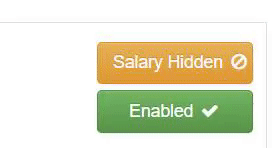
- Click Finished Editing when finished
For questions, comments, or issues, please contact us!
