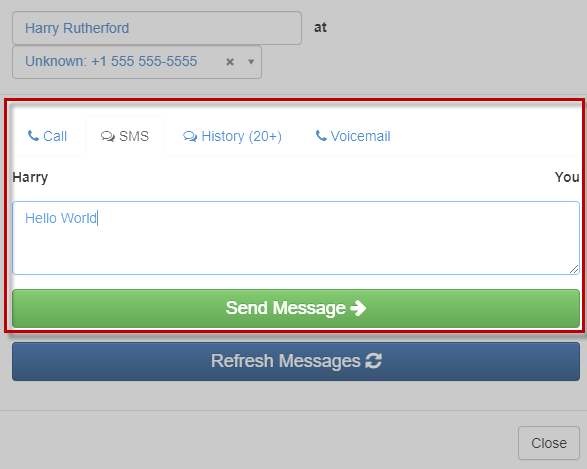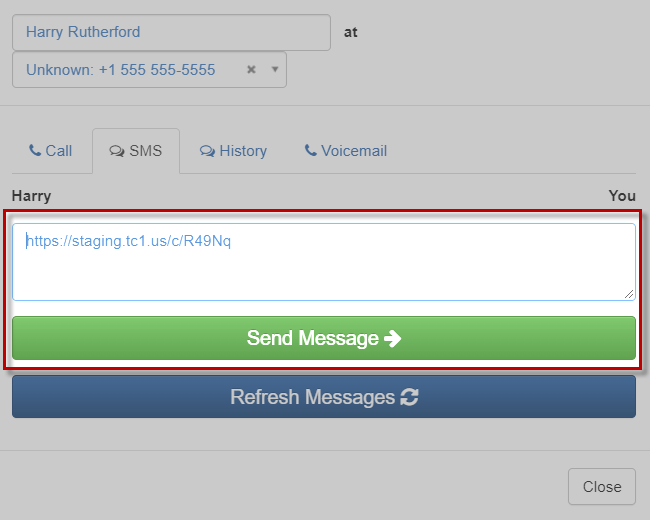Contact Candidates via Text or Email
Make sure you know how to reach your candidates by following these steps.
Table of Contents
Find the Candidate
-
Locate the candidate you wish to contact by selecting the job for which the candidate applied, and choosing his/her name
-
On the Candidate tab, you can find the contact information the candidate provided early on in the application process

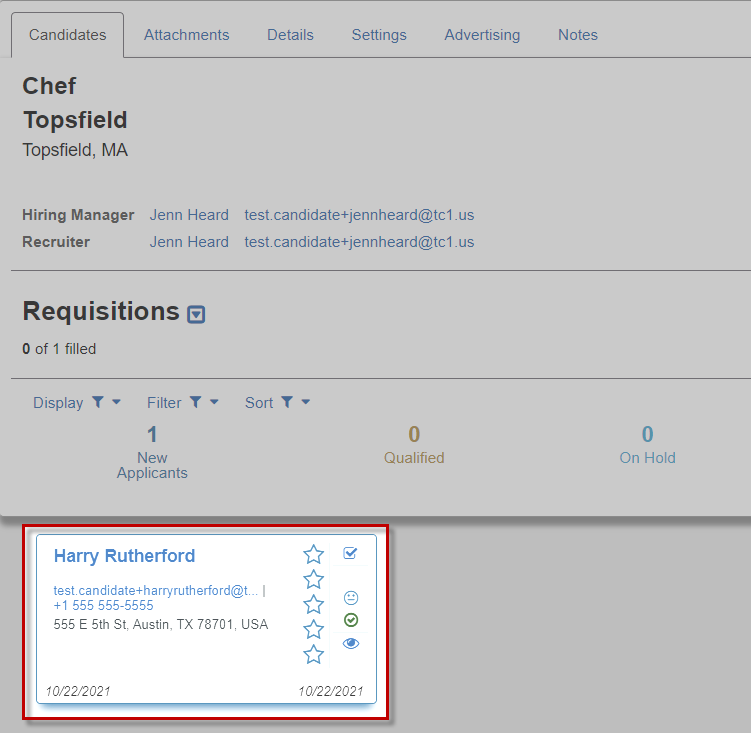
When contacting via Phone or SMS, make sure your Online Phone number is set up first! For more information, see: Online Phone Setup and Configuration
-
On the Candidate tab, locate and select the candidate’s phone number

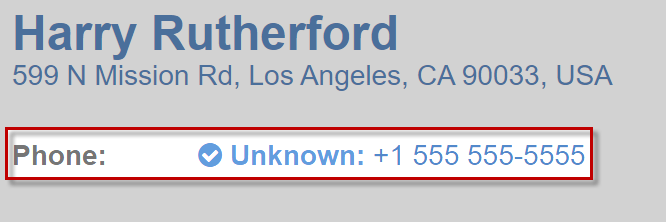
-
Select the SMS tab, then compose your text message
-
When the message is ready, click Send Message
-
On the Candidate tab, locate and select the candidate’s email address

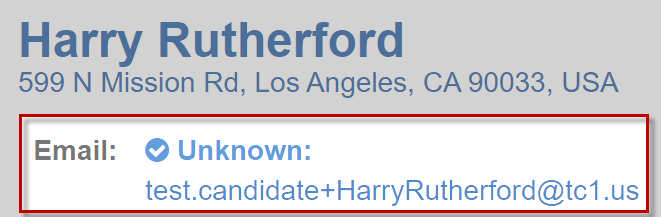
-
Fill in the details of the email
-
Compose the message you’d like to send to the candidate, or select an email template, then click Send
For more information on Email Templates, check here: Creating Email Templates

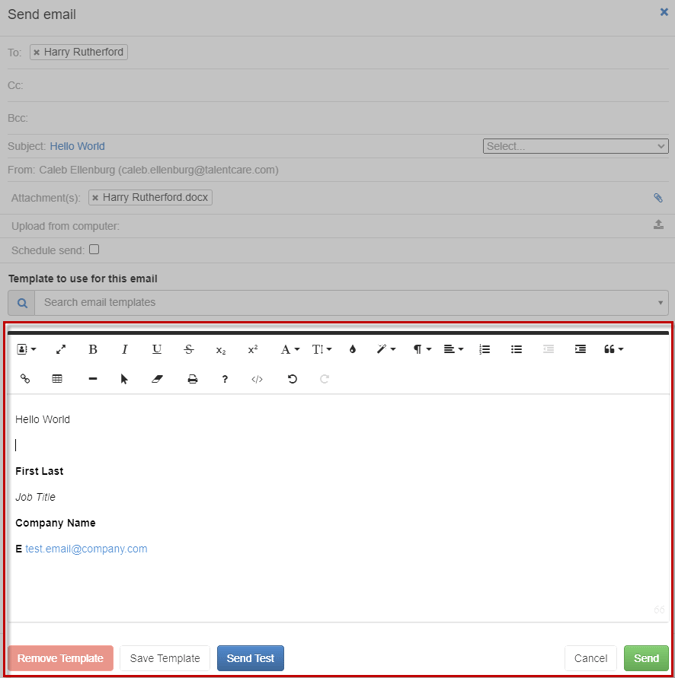
Contact with Candidate Link
Contacting a candidate with the Candidate Link includes the link in every message so the candidate can be easily reminded of tasks that need to be complete
Contact via Text
When contacting via Phone or SMS, make sure your Online Phone number is set up first! For more information, see: Online Phone Number Setup and Configuration
-
On the Candidate tab, click the Text Link button

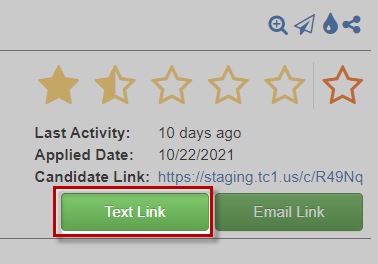
-
Compose the message you’d like to send to the candidate
-
Click Send Message
-
On the Candidate tab, click the Email Link button
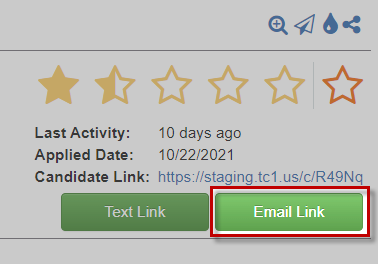
-
The Candidate Link is auto-populated into the message so that the candidate can easily locate any tasks that need to be completed
-
Fill out the details of the email
-
Compose the message you’d like to send to the candidate, or select an email template, then click Send
For more information on Email Templates, learn more here: Email Templates

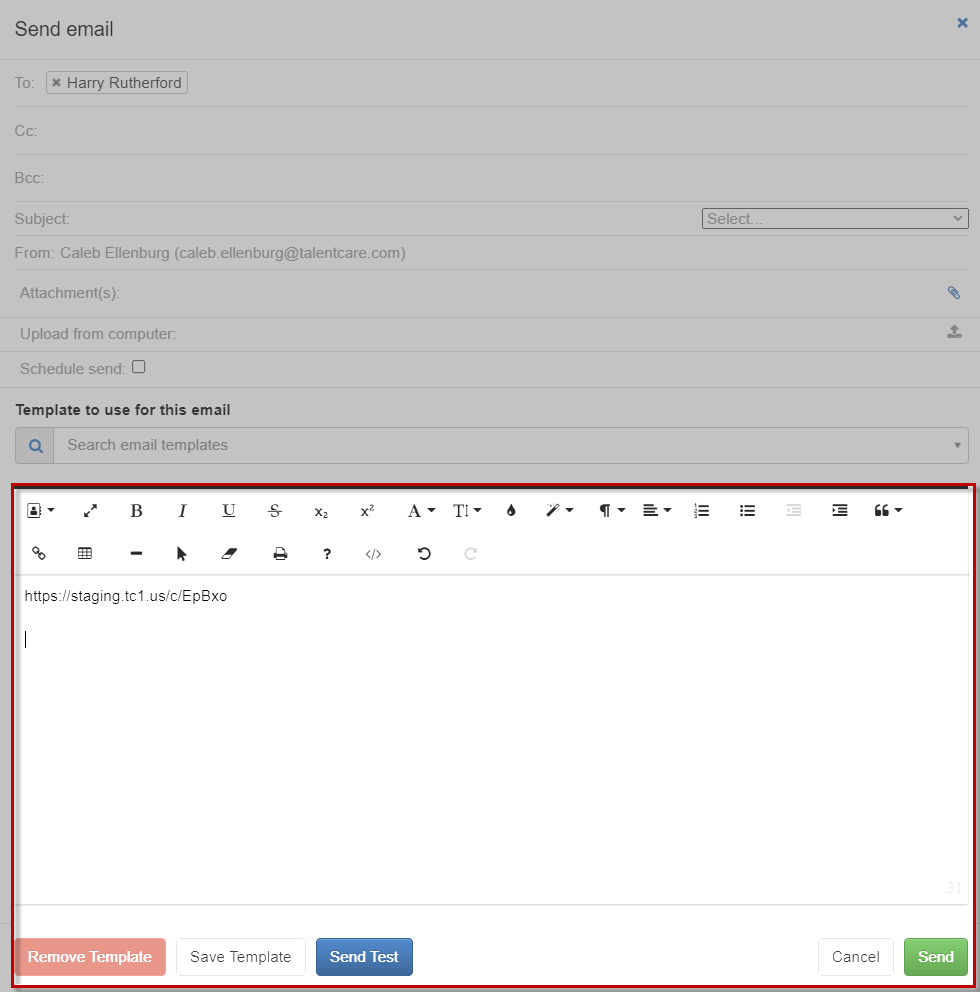
For questions, comments, or issues, please contact us!