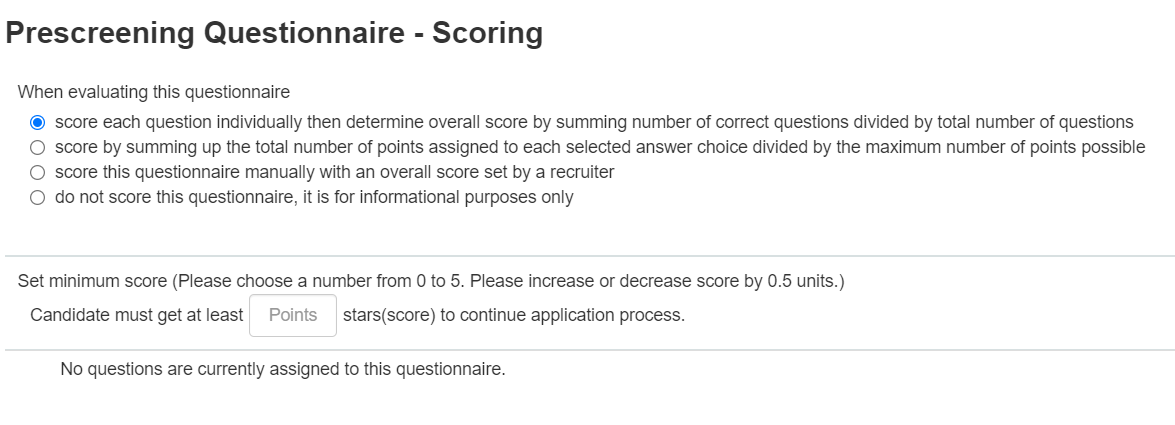How to Score a Prescreening Questionnaire
Some of the question types in a questionnaire can be assigned numerical values that are used to provide a candidate a star rating. Follow the steps below to learn more about scoring these questions.
Edit your Questionnaire
- Navigate to your job's prescreening questionnaire, either at the template or individual job level.
Need to configure a questionnaire? Learn how here: Configure a Prescreening Questionnaire
- Under the Actions section, click Scoring
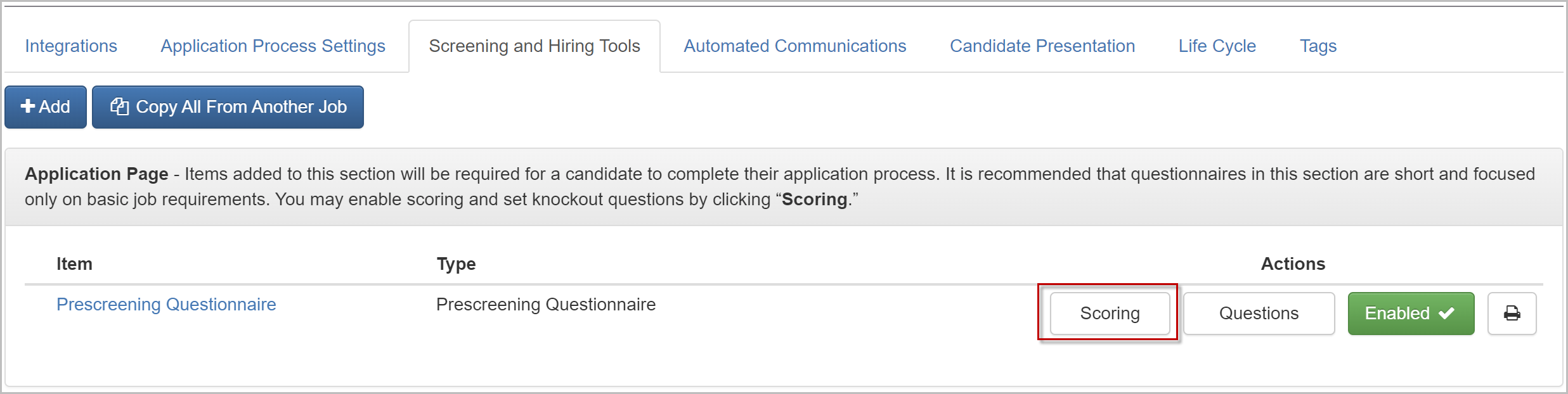
Scoring Settings
Configure these settings to assign value to your questions and determine how they are scored. The score is used to provide a Star Rating to your candidates.
- Click the radio button to choose how you'd like the questionnaire to be scored
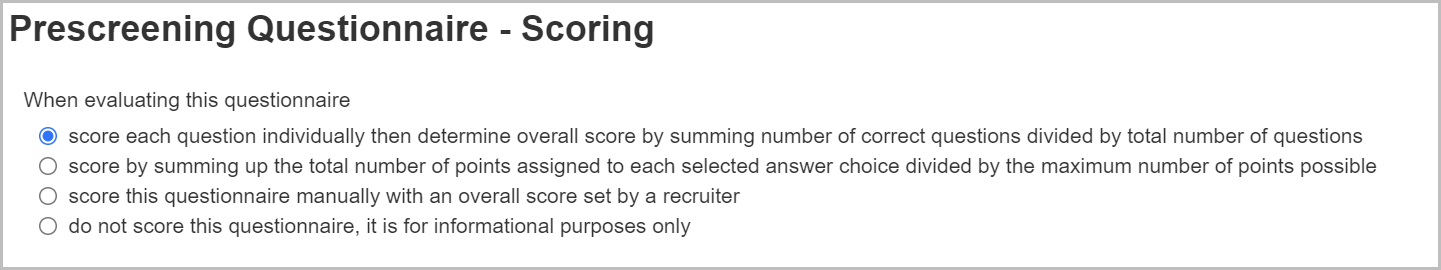
- Set the minimum score for your questionnaire
- The score should be between 0 - 5 total points. If you enter a number higher than 5 you will receive an error
- Increase or Decrease the score by 0.5 units

- Provide a value to the answers for your questions
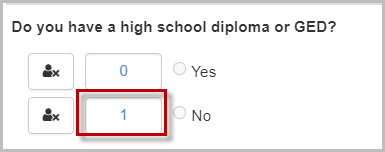
- Provide a Weight to your questions
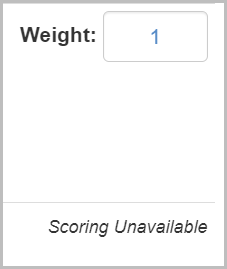
- Some questions may not have the option to be scored. These question types are:
- Multiple select questions (with multiple answers)
- Free text questions (open response)
How Scoring Works
How your questions are calculated is based on your selection at the top of the page.
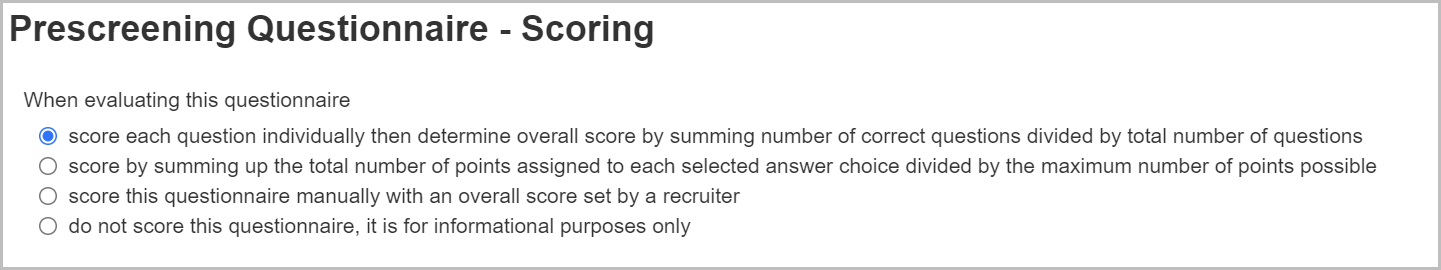
Score Individual Questions
If you choose this option, your scores will be calculated using the following function.
- Per question, the value of the answer is multiplied by the weight of the question, giving you the total question value
- All total question values are added together, and then divided by the total questionnaire value
- That total is then converted to a percentage
- That percentage is then used to provide the Star Rating
Example:
- A candidate completes a questionnaire with the following answers
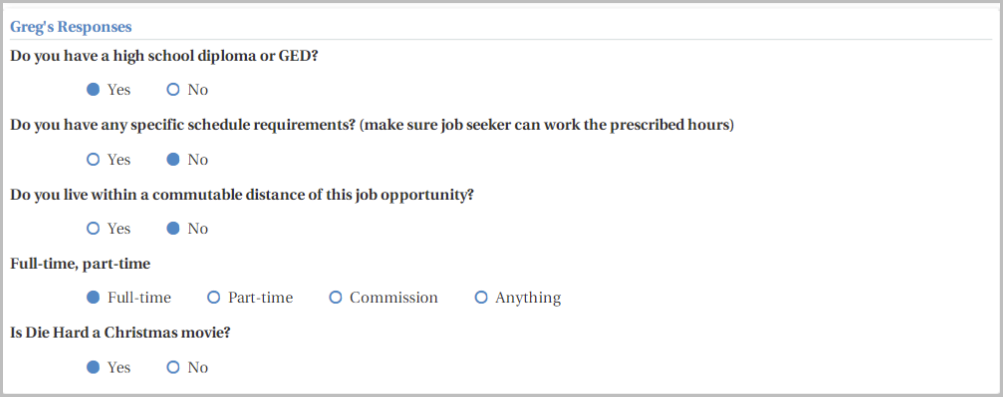
- Looking at how the questions are scored, the following calculations can be made

- The candidate scores a total question value of 5 out of a total questionnaire value of 10. 5/10 equals 0.5, or 50%
- The candidate's 50% score is then converted to a 2.5 out of 5 star rating

"Kick-out" Scoring
Select the number of stars the candidates must get to continue the application process ranging from 0-5 stars with the option to score by 0.5 units.